Apple iPad 9th Generation Review: Minor upgrades but it’s still the best iPad
Summary
Quick verdict: Apple's cheapest iPad doesn't get a fancy design upgrade this year, and improvements are few. However, that doesn't matter because this is still Apple's best value tablet, and the one that most people should buy.
- A13 adds a handy speed boost
- Center Stage can be quite flexible
- Affordable
- Still depends on Lightning connector
- Still uses 1st Gen Apple Pencil
- Big fat bezels everywhere
Apple likes to present itself as a premium and aspirational brand, and it prices most of its technology accordingly. Want the fanciest Apple Watch, shiniest iPhone or heaviest spec MacBook Pro? Apple's going to sting your wallet something fierce for that.
However, Apple doesn't want to exclude a larger market of consumers whose wallets are perhaps not so ample. In the past that's a market it's served with the Apple iPad and Apple iPad Mini, but the recent shift towards making the iPad Mini a more powerful and expensive device leaves the standard iPad as the sole "affordable" option in Apple's lineup.
As a result, the 2021 iteration doesn't get a whole heaping lot in the way of design or feature upgrades. However, that really won't matter for precisely the market that wants an essentials tablet. Indeed, unless you really do need the power of the bigger iPads, the 9th Generation iPad is absolutely the one that you should buy.
iPad design: This looks strangely familiar

Image: Alex Kidman/Finder
Put the 9th Generation iPad next to 2020's 8th Generation iPad and you'll be hard pressed to spot any differences. Same 10.2-inch 2160x1620 pixel 264ppi display with heavy bezels around the sides. Same colour schemes. Same physical TouchID button, and it's the very last of Apple's lineup to offer a combined home/TouchID sensor at that. While on the subject of unique features you won't find in any other model, the 9th Generation iPad is also the only one left with a regular 3.5mm headphone jack on board. Naturally it's also Bluetooth compatible, because Apple has a whole slew of AirPods and Beats headphones it would love you to buy.
The design of the regular iPad really hasn't changed that much at all over the years. To put that to the test, I pulled out my 1st Generation iPad to put it side by side against the 9th Generation model. While the first iPad does seem rather chunky by today's standards, and there's the difference in screen sizes jumping from 9.7 inches to 10.2 inches, you can still totally see the design DNA persisting over the years.
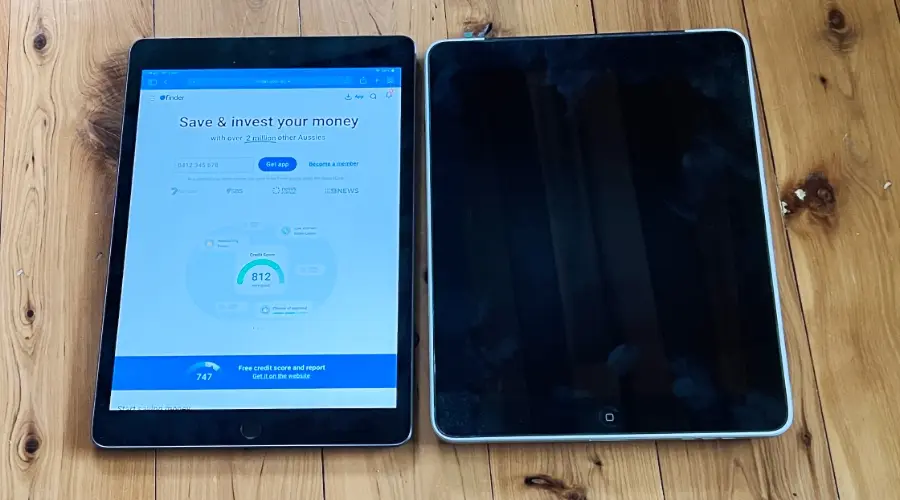
Image: Alex Kidman/Finder
The bezel heavy design is a little tired by now, given that Apple has shown it's open to a more edge-to-edge-style tablet display on its other iPads, but it's still an entirely capable display. New this year is the option for TrueTone display, which automatically adjusts colour temperature based on the ambient light around you. TrueTone is nice to have, and I can't imagine not enabling it once it's there, but by itself there's no way that a recent iPad buyer should upgrade for it alone.
Cameras: Center Stage impresses, but iPad photography is still a sin

Image: Alex Kidman/Finder
My typical advice on iPad – and indeed, tablet photography generally – still remains the same. It's rarely a good idea, because while you end up with a massive viewfinder, that's all too often undone by the difficulty of framing such a large device and the mediocre cameras you get on tablets anyway.
Apple hasn't changed up the rear camera recipe for the 9th Generation iPad in any way at all, with a single rear 8MP sensor that can take 4:3 shots, video or square shots on demand.
They're not exciting, and they're rarely all that good. Here, have a photo of one of my cats.

Image: Alex Kidman/Finder
It's kind of surprising to note that Apple, a company that can and does put some of the best camera tech into its iPhones, continues to sell a device this weak in terms of photography. If you're desperate, it'll do, but you've almost certainly got a better camera on your phone right now, even if you're not an iPhone user.
It is a very different story around the front of the 9th Generation iPad, however. Here, Apple's stepped up from the 1.2MP sensor found on the 2020 model to a 12MP sensor. This isn't because Apple's suddenly fussing about the quality of the selfies you're going to be able to take.

Image: Alex Kidman/Finder
No, really. It's because it's added the Center Stage functionality found on the higher tier iPads to the 9th Generation iPad. That allows the camera to use AI tracking, panning and cropping to keep you in frame even if you're moving around, as well as zooming out to capture additional faces if they come within shot during Facetime calls. While it's built into Facetime, it'll work with other video calling applications as well.
When Center Stage is working properly, it's quite magical, and a great improvement in these pandemic-struck times if you want to gather the whole family around for vital catch-up time. However, it's not flawless. On longer calls using Center Stage it sometimes has the tendency to wander around the shot, even if the participants are staying mostly still. Never for terribly long, but to give an example, at one point in a call Center Stage got totally obsessed with one of my knees for reasons nobody could really work out. In that case it was more hilariously weird than anything else. You can always disable it if it's problematic for you.
iPad performance: A13 isn't super fast, but it's plenty of power for most
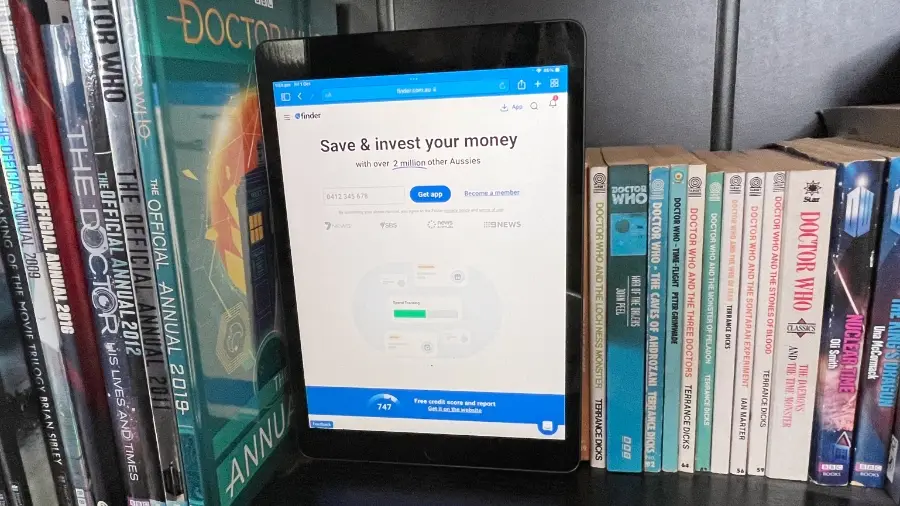
Image: Alex Kidman/Finder
The other big upgrade for the 9th Generation iPad is under the hood, swapping out the A12 Bionic in the 8th Generation model for the A13 Bionic.
If you want to track that by phones, it essentially means that the 9th Generation iPad is an iPhone 11 in a much bigger casing. Apple doesn't officially announce how much RAM it drops into its tablet lines, but iFixit's teardown reveals that it's got 3GB of RAM. Comparatively, the next most expensive iPad, the iPad Mini, runs with 4GB of RAM. However, Apple can get more out of a smaller RAM allotment than you might think, because it controls not only the hardware design but also the way that iPadOS talks to that hardware.
What does that mean in performance terms? Apple's iPadOS is very much its own beast, and as such it's reasonable only to compare iPads with iPads. Here's how the iPad 9th Generation compares to current and prior iPad generations:
I did try to get Geekbench 5 onto my 1st generation iPad. It's not pretty when an iPad weeps.
As expected, the iPad Pro lines running on the M1 processor utterly dominate, and at their asking prices they should. But the regular iPad is right up there, and it demonstrates enough power for most users within most iPad scenarios. If you're looking for a full-on laptop replacement it's going to be possible to stretch it with multiple apps running at the same time, but the reality for most iPad users is that's not what they do. Want to kick back with a Netflix binge, or idle away some time on an Apple Arcade title? There's more than enough power here.
The other aspect that benchmark shows is the rough point at which the 9th Generation iPad becomes a worthy upgrade. It's more powerful than the 8th Generation 2020 model, but that too still has enough grunt to run apps without notable issues unless you're churning 4K video files all the time or similar. However, if you've got an older iPad than that, the difference in performance is far more profound.
One nice touch for the 9th Generation iPad is that Apple has finally upgraded the baseline storage on each model. The cheapest iPad ships with 64GB of storage, while the upper tier model has 256GB. You can't upgrade that storage of course, and Apple will pester you to pay for iCloud storage instead. But at least you're no longer struggling to fit everything into 32GB or less.
On the productivity side, the iPad remains rather old school, but it's feasible to use it as a simple working machine, whether via a connected Bluetooth keyboard or the Apple Pencil. It's now alone in the current generation iPad family in relying on the 1st Generation Lightning-based Apple Pencil however, which could lead to confusion if you've got a mix of Lightning and USB-C based iPads.
Battery: 10 hours is feasible at a stretch
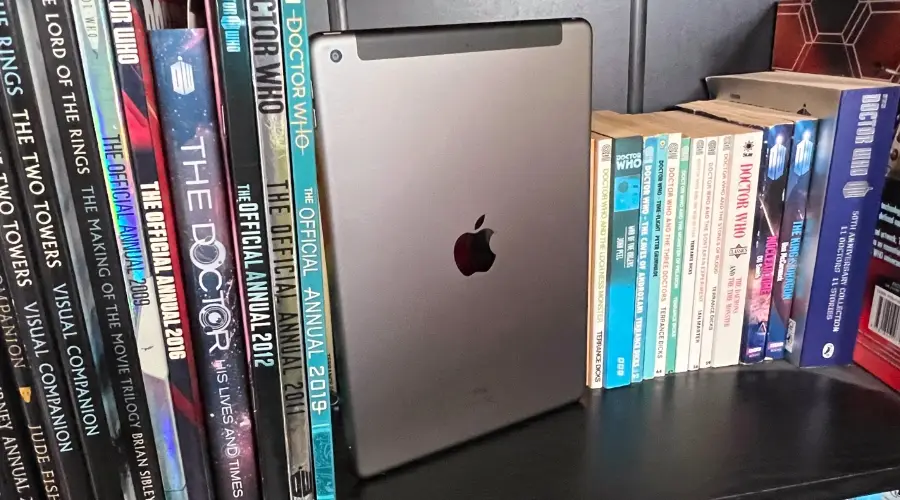
Image: Alex Kidman/Finder
Apple has been remarkably consistent when it comes to battery life claims around the base level iPad. For years now, the magic figure that Apple touts for the iPad has been "up to" 10 hours of battery life.
Any claim with an "up to" qualifier clearly leaves a lot of stretch room, and to an extent that's fair. Use an iPad for heavy duty gaming at a stretch and it'll last a whole lot less time than if you just browse the web every once in a while over a day, for example.
Still, with a mix of activities I've not experienced battery life with the 9th Generation iPad that's any better or worse than the 8th Generation model. That unit could run for about the expected 10 hours, and so can this one. One caveat there is that while Apple did supply me with the LTE model, at-home constraints around the pandemic mean that I haven't really tested it with 4G LTE usage in mind. If you're looking for a fully mobile data tablet, you can expect it to last less than 10 hours.
The 9th Generation iPad is the last of the iPad family to retain the lightning connector for charging. Hopefully if there's a 2022 upgrade in the cards, it'll switch over to USB-C. You do at least get a 20W charger in the box, entertainingly with a USB-C socket within it, which means that it could also be used for charging other Lightning to USB-C devices like the iPhone 13.
Should you buy the Apple iPad 9th Generation?
- Buy it if you want the best value iPad.
- Don't buy it if you really do need the extra power or a fancier screen.
In the tablet market, Apple has long enjoyed a huge lead over its Android counterparts. The 9th Generation iPad is very much staying the course, because it's only a little more powerful and capable than its immediate predecessor. Still, the app advantages of iPadOS do put it in a class of its own, and it's hard to recommend any Android tablets when the entry level iPad is so comparatively affordable.
It also makes it tough to recommend other iPads outside very specific niches. The iPad Mini is more powerful, but you're also faced with a smaller display running the same apps in the same layout style. The iPad Air is now the "fancy" model iPad (or possibly the low-cost iPad Pro), but you've got to have a need for that much processing power in a tablet form factor. If you're mostly consuming content or working with essential web apps, the cheaper 9th Generation iPad is more than capable.
Pricing and availability
The Apple iPad 9th Generation sells in Australia at $397 at OfficeWorks for a 64GB Wi-Fi model, up to $777 for a 256GB LTE variant.
How we tested
The 9th Generation Apple iPad was tested over a 1-week period with intensive usage, benchmarking and camera testing as part of the test suite. The author has tested and reviewed every single model of iPad that Apple's ever produced going back a decade and has extensive knowledge of iPadOS functions and features.


