Microsoft Surface Pro 9 review: Confusing choices

Summary
Quick verdict: Microsoft’s updated Surface Pro gives you the choice between 5G compatibility and better battery life or an upgraded Intel processor, but it’s hard not to see the Intel option as the smarter buy in most circumstances.
- Upgraded Intel processors are faster
- SQ3 processor on ARM version does deliver better battery life
- Nice physical design
- Windows on ARM is still a guessing game
- Surface Connect port is a weird legacy choice
- Keyboard is still not included
Back when Microsoft first launched the Surface Pro line, it talked about it being not a competitor to the likes of Dell, HP or Acer, but instead more of a reference design for what Windows was capable of.
Reference designs should be clear so that people can build on them. It's very clear what the Surface Pro 9 is because it's built on many years of Surface Pro refinement.
But in switching up its naming, so that there are effectively 2 Surface Pro 9s with wildly different use cases, Microsoft seriously muddies the waters as to which model you should buy.
The "regular" Surface Pro 9 runs with 12th gen Intel processors and is arguably the model most people should buy.
The Surface Pro 9 5G switches to a custom ARM-based SQ3 processor, with mobility and battery life as its selling points. However, it doesn't really do enough to justify its asking price, and you're locking yourself into a Windows machine that ultimately can't do everything a Windows machine should be able to.
Buy Microsoft Surface Pro 9 products
Design: Thin is nice, but give me a keyboard, Microsoft

Image: Alex Kidman/Finder
Microsoft made its big design change for Surface devices with last year's Surface Pro 8, ditching the boxy Surface Pro design it had rested on for years in favour of using the Surface Pro X as its design inspiration.
A year on, and relatively little has changed. You're still going to be staring at the same 13-inch 2880x1920 pixel 3:2 ratio display with support for up to 120Hz.
Technically, the Surface Pro 9 is marginally bigger than its predecessor at 287x209x9.3mm, compared to the 287x208x9.3mm of its predecessor. You won't notice that extra millimetre, but you might notice the slight weight drop, down to 879g for the Intel variant or 878g for the ARM variant.
All that weight is of course without the Surface Type keyboard because Microsoft is going to do what it has done since the inception of the Surface Pro line and make you pay extra for a Surface Type keyboard.
Microsoft did supply me with one for the purposes of review, and it's the same essentially pretty good, lightweight device it's been for some time now. While there are undoubtedly some users who only want touch and maybe Surface Pen compatibility on a Windows tablet, I still maintain that Microsoft's letting down a lot of users by not bundling the keyboard as standard.

Image: Alex Kidman/Finder
Depending on your model choice, you'll get a slightly different array of ports. Microsoft's own Surface Connect port is still present for charging with its weak magnetic attachment on the right side, while the left side of either version houses dual USB-C ports.
However, here the Intel variant steps it up with USB 4.0/Thunderbolt 4 compatibility, while the SQ3/ARM version has simpler USB 3.2 ports. One nice touch here, even for the ARM version as tested, is that they will allow for power delivery over USB, so you're not stymied if you leave the Surface charger at home.
Honestly, it kind of feels redundant by now. I'd gladly swap it out for a few more ports, especially as Microsoft has weirdly opted to cut the headphone socket out of the Surface Pro 9 design. If you're forever stuck in Zoom meetings and like your wired headphones, you'll have to switch to Bluetooth if you buy either Surface Pro 9 model.
Performance: ARM limitations make for a less capable Surface experience
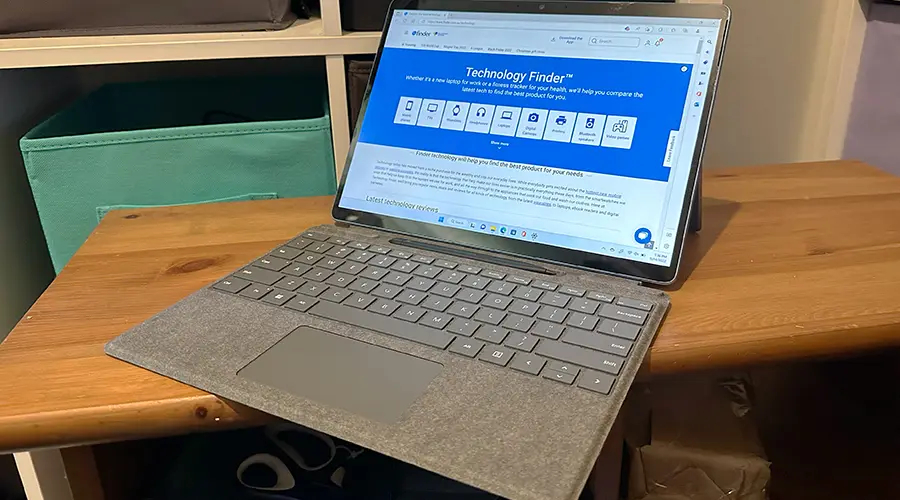
Image: Alex Kidman/Finder
Microsoft sent me both the Surface Pro 9 5G – that's the ARM-based SQ3 model – as well as one of the regular Surface Pro 9 models with a Core i7 processor, 16GB of RAM and 256GB of storage.
If you're wondering where last year's AMD-based Surface devices have gone, you're not alone. They're just… gone.
For the Surface Pro 9 5G, you don't get much in the way of choices; it only comes with the one custom Microsoft SQ3 processor, co-developed with Qualcomm with 16GB of RAM and 256GB of storage in Platinum for $2,599.
If you opt for Intel, you get a wider range of choices, with 12th Gen Intel Core i5 or Core i7 processors, 8GB or 16GB or 32GB of RAM and 128GB, 256GB, 512GB or 1TB internal SSD choices. Like prior years, there's a slightly confusing mush of which colours ship with specific internal choices, although Platinum is available for every configuration.
Typically for a notebook review, this is where I'd start looking at performance benchmarks to get a comparative picture of where they sit, but I could only do this for half the Surface Pro 9 models Microsoft sent me to test.
There was no problem with the Surface Pro 9 running the 12th Gen Intel Core i7 processor. Here's how that CPU compares to prior Surface Pro generations using PCMark 10 and 3DMark Time Spy:
It's interesting to note that the Surface Pro 9 did slightly worse than the prior generation Intel model, although both are appreciably fast.
I can't say the same for the Surface Pro 9 5G and its SQ3 processor. That's both because those benchmarks will not run on its ARM-based architecture at all, but also because even just putting the two side by side for regular application work shows the gulf in performance between them.
The Surface Pro 9 5G runs Windows 11, but it's the ARM version, with x86 apps running in an emulation layer.
There are a number of prominent apps that have straight ARM versions, to be fair. To the shock of nobody, if you're a Microsoft Office user, there are ARM versions of stalwarts such as Word or Excel, but then that's been true right back to the first ARM-based Surface, the woeful Surface RT.
The issue is that not everything will run or work, and it's often a guessing game as to whether it'll be fully supported, seem to install but not run or crash.
Whether this affects your ability to use the Surface Pro 9 5G for your work will naturally vary, and you can sidestep a lot of these issues with native web apps of course.
In day-to-day usage for writing and web research, the Surface Pro 9 5G was fine for my purposes, but for $2,599, I'd want a bit more than just fine. That's especially true when the Intel alternatives are right there and, in most configurations, cheaper than the ARM-based version for better performance.
As the name suggests, the Surface Pro 9 5G is also 5G capable. Microsoft's offered a few SIM-ready Surfaces over the years, and while it's an interesting inclusion, it's not as though it's difficult to hotspot from a phone you've probably got in your pocket anyway.
Battery: ARM is definitely better for battery

Image: Alex Kidman/Finder
Mobile data aside, the other reason you might want to opt for the ARM-based version of the Surface Pro 9 is battery life. Microsoft makes this pretty explicit, claiming up to 15.5 hours of battery life for Intel models while the SQ3/ARM models can manage up to 19 hours before conking out.
At least, that's the theory.
I couldn't run the Surface Pro 9 5G through PCMark's Gaming battery test to get a worst-case scenario test because it's not supported, but I could run it through our standard battery life video test. Here's how both models compare against a range of prior Surface devices.
The regular Surface Pro 9 again fell slightly short of the Surface Pro 8, although typically there's little reason to upgrade laptops on an annual basis anyway.
This was where the Surface Pro 9 5G could show its battery life chops, at least for a low-impact stress test like video. I suspect if PC Mark 10's gaming test could run, it might show a very different story – or at least a gaming test running substantially slower than its counterparts.
It's a balancing act in effect. You've got to weigh against the higher price of the ARM-based unit for what isn't a huge jump over what we've seen from straight Intel-based laptops of late. ARM may be slightly more power efficient, but you may not see it all that much over regular usage – and especially if you're also leaning on that integrated 5G modem.
Should you buy the Microsoft Surface Pro 9?
- Buy it if you want a decent Intel-based Surface Pro tablet.
- Don't buy it if you need an included keyboard or want more power than the ARM variant can offer.
In many ways, the Surface Pro 9 and Surface Pro 9 5G are just classic specification bump laptops. For the Intel side of the equation, that means you get 12th gen processors to play with inside a very nice chassis.
For the ARM side, you get an upgrade to what used to be called the Surface Pro X, integrated 5G and better battery life.
However, from a value perspective, unless you need absolute portability and battery life and you're going to be working mostly either in Microsoft Office or web apps, it's hard to recommend the Surface Pro 9 5G. It costs a lot more, and while you do get that battery boost, you get slower performance overall and lingering questions around app compatibility.
Pricing and availability
The Surface Pro 9 ships in Australia with pricing starting at $1,649.
The Surface Pro 9 5G ships in Australia for $2,599.
Specifications
General
Display
Features
How we tested
I tested the Surface Pro 9 5G and the Surface Pro 9, using models loaned to me by Microsoft over a couple of weeks. Both laptops were set up and evaluated using industry-standard benchmarks as well as more ad-hoc usage, covering processing power, battery endurance and responsiveness.
As a product reviewer, I have more than 20 years of experience covering the consumer tech space, including all Apple products released in that time frame. I'm a multi-time Australian IT Journo award winner, including winner of the 2022 Best Reviewer award.



