Apple M1 iMac 24-inch 2021 review: Plenty of power

Summary
Quick Verdict: The most radical redesign of the iMac in years brings with it plenty of processing power, although the MacBook Air remains our pick for the M1 Mac that most people should buy.
- Slender design is refreshing
- Fun range of colours
- M1 chip is powerful
- TouchID on keyboard
- Rear ports are still hard to access
- Colour isn’t uniform at the front
- Keyboard and mice are awkward for desktop peripherals
- MacBook Air has similar performance for much less money
I can remember when the original "Bondi Blue" iMacs came to market all the way back in 1998, because I've been writing about technology for a long, long time now.
The original iMacs were a colourful revelation in their time, and after so many years of that staid silver iMac design, that same feeling returns for the radically redesigned 2021 M1 iMac.
Apple has given the iMac a significant makeover, bringing its M1 platform first seen in the M1 MacBook Air, M1 MacBook Pro and M1 Mac Mini to its primary desktop line of computers.
It's a fascinating machine, but for my money, the MacBook Air remains the best value M1 model right now.
Design
Design
- 24-inch 4.5K display
- Significant chin bezel
- Rear ports
- Colour matched peripherals
- Full colour choices only apply to the higher-end models

Apple is a company that places a serious premium on design, and that's apparent the moment you unpack the 24-inch M1 iMac, thanks to a nifty fold-out box that reveals your shiny new all-in-one system. Sure, you'll then responsibly recycle the packaging, because you totally should, but it's a nice touch nonetheless.
The big new design touch for the 24-inch M1 iMac is colour, with a choice of seven different colours to choose from if you're buying the higher end iMac models, or just four if you're buying the entry level unit.
Blue, green, pink and silver are available across the range, but if you want yellow, orange or purple you'll have to drop more cash on the higher specification models.
The iMac has always been a computer in a screen, but it's very clear that this is the first of Apple's Mac computers to have been designed around what it can now do with the M1 chip, as distinct from the MacBook and Mac Mini M1 models that took mostly existing designs to heart.
The display on the 24-inch M1 iMac is a "4.5K" "Retina" display, and while both are somewhat Apple marketing terms, there's little denying the general appeal of a 4480x2520 pixel display with 500 nits brightness.
You get the typical Apple tweaks for True Tone image balancing in most light situations, making it a suitable device not only for productivity work, but also media streaming as your needs and desires demand.
There is one design note at the front of the 24-inch M1 iMac that I'm not as keen on, and it's the chin.
It feels odd to be talking about bezels for a desktop computer, but the 24-inch M1 iMac has a chunky chin that sits in odd contrast to the rest of the panel, especially because it presents a significantly lighter tone than the rest of the coloured back panel.
It appears a single sheer sheet of glass, but it's not apparent whether it's painted on underneath or the continuation of actual metal, and I wasn't about to crack the glass to find out what the reality was.
The other big new design feature is that the 24-inch M1 iMac is thin. Really, exceptionally thin, measuring in at just 11.5mm thin.
That's a long, long way from that original rounded CRT Bondi Blue iMac, but then technology has moved on a long way since then. At the rear, you'll find the 24-inch M1 iMac's ports, as well as a magnetically attaching power cable.
If you opt for the entry level iMac, the power adaptor is just a power adaptor, while the higher-end models (including the model tested) include an ethernet jack built into the power adaptor itself.
At 4.46kg, the 24-inch M1 iMac is technically what I'd call "luggable", and while Apple suggests that it could be an iMac that you shift around the house to suit different needs, I'm pretty sure most users will just plunk it down in the one spot for most of its usable life.
Along with the 24-inch M1 iMac itself, you also get Apple peripherals in the box, colour matched to your iMac at the edges and base. By default that's the Apple Magic Mouse and colour matched keyboard, although there's quite some variance here.
The entry level iMac gets just a basic keyboard by default, while the higher end models get a unit with TouchID functionality built in.
You can spend more on a keyboard with a number pad, or to switch the Magic Mouse for the Magic Trackpad, or indeed to get both Mouse and Trackpad in the box.
What you can't do is step outside your colour lanes, so if you wanted a blue 24-inch M1 iMac but a yellow keyboard, you'd need to buy an entirely separate yellow 24-inch M1 iMac and swap the keyboards over.
TouchID on the keyboard does work quite well for unlocking the iMac and authorising app store purchases, although it's hardly a new innovation in the desktop or laptop space in terms of biometric authorisation.
Colour aside, there's not much new in the Apple peripherals space, and their strong design resemblance to Apple's laptop keyboards means that they're far from my favourite ways to work with an iMac.
If you want a good keyboard response, consider pairing up a decent mechanical keyboard and wireless mouse for maximum productivity.
Performance
Performance
- M1 is seriously fast
- Cannot upgrade it once built in any way
- Performance identical to the MacBook Air and MacBook Pro
- 1080p webcam works well
- Rear ports remain a pain point
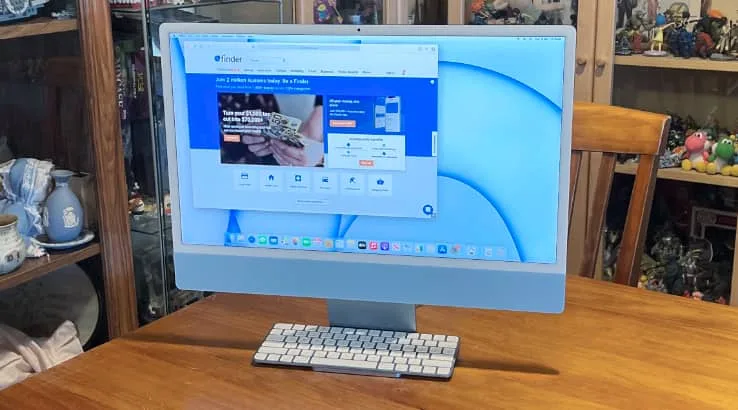
The entire reason that Apple can make the 24-inch M1 iMac so particularly thin is because it's the first model to incorporate Apple's new "Apple Silicon" M1 ARM-based chip. Apple does still sell Intel-based Macs, but it's very clear that Apple Silicon is where it sees its future.
The 24-inch M1 iMac ships in two different M1 configurations, with either an 8-core CPU and 7-core GPU on the cheapest model, or 8-core CPU and GPU on the two higher-end configurations.
Storage comes in at 256GB or 512GB with 8GB of Unified RAM as standard, expandable to 16GB. However, I've got to be really careful about the use of the word "expandable" there, because the nature of the M1 system is that it's a system on a chip, which means that everything is sealed and totally not changeable once you receive your system. If you want to bump up the RAM to 16GB, you must do so while ordering it, because you cannot do so later.
It's the endpoint of what Apple has been doing with the iMac for some time, as it shifted from models that enthusiasts could poke around in at will to models where only the hard drive and RAM were swappable, to the 24-inch M1 iMac, where it's a 100% sealed unit.
That doesn't mean that you can't expand it via the rear ports, which offer up Thunderbolt and USB 3 expansion options. Again, the entry level model gets less to play with by providing only two ports, which honestly feels miserly to me as it's clearly the same board underneath.
The other issue here is a classic iMac problem that Apple will clearly never solve, and that's the fact that the ports sit behind the 24-inch M1 iMac, right where they're harder to access.
Is that more aesthetically pleasing in an Apple Store? For sure, but when you're trying to plug in an expansion drive or other peripheral it's a pain point, because it's simply harder to locate and attach any wired peripherals at all.
The 24-inch M1 iMac features a 1080p "FaceTime HD" camera, a step up from the 720p cameras you get on the M1 MacBook models, and that does work very well indeed.
In this era of so many folks working from home, I can see a real upside for those who struggle with lower light and lower resolution cameras there.
One of the reasons that many Apple users have liked iMacs in the past has been the wide variety of processor options and higher processing power that they've offered. After all, when you're tethered to a wall, you don't have to worry so much about power and can really let the processors rip… or you could, anyway.
The 24-inch M1 iMac only ships with those two M1 processor variants right now, and they're the same (on paper) as you can get with the M1 MacBooks and M1 Mac Mini models.
As such, I was very keen to see how they'd compare not only to older Intel-based Macs, but also the competing M1 models you can already buy. Here's how the 24-inch M1 iMac compares against a range of Mac models in benchmarking terms:
The 24-inch M1 iMac just pips out the M1 MacBook Pro and M1 MacBook Air in benchmark terms, almost certainly because it's not likely to be doing much throttling for power consumption reasons, and possibly also heat factors, but it's close enough that you're not likely to feel it much in real world usage scenarios.
It is faster than most older Intel configurations, so if you were looking to upgrade from an older iMac with a few years on it, you'd definitely feel the performance punch there.
Since the introductions of the M1 Macs and Apple macOS Big Sur, there's been some big shifts towards ARM-based "universal" apps, including big players such as Microsoft and Adobe.
To use older Intel-compiled apps you will need to install Apple's Rosetta 2 emulation layer just the once, but after that it's remarkably plain sailing in performance terms.
As with the other M1 Macs, you do lose features like Boot Camp, so if you're running an iMac right now as a Windows machine, you'd need to look into alternative solutions such as Parallels to handle that kind of operating system outcome.
Should you buy the Apple M1 iMac 24-inch 2021?
- Buy it if you’re upgrading from an iMac with a few years on it, or rabidly desire a colour splash in your life.
- Don't buy it if you need upgradeability or true portability.
The 24-inch M1 iMac is a curious beast. It clearly shows the way Apple is looking to its future with wider colour choices, the first really "new" iMac design in 15 years and the power of the M1 chip.
If your workflow relies on working on an iMac, it's a very easy upgrade recommendation.
However, if you're more just in the wider Mac space, it's a little harder to justify.
Apple has very deliberately made the entry level model less compelling with fewer rear ports, no included ethernet, less colour choice and less overall power.
That stands in very stark contrast to what you could get in the MacBook Air space for the same price point.
$1,899 would buy you an entry level iMac with 8/7 core configuration and 256GB of storage, but the same specifications in a more portable MacBook Air system costs only $1,499.
For $1,849 you'd jump up to the full 8/8 Core M1 chip and 512GB storage on the MacBook Air.
The model as tested with dual 8/8 Cores, 16GB of RAM and 512GB of storage would set you back $2,799. The same in a MacBook Air that would perform in a similar fashion would cost you $2,149, leaving you $650 better off.
You could pretty easily put that $650 towards a very nice high quality monitor to make up the screen size difference too.
The 24-inch M1 iMac is a very nice machine, but until Apple gives it a performance boost over the cheaper MacBooks, it's not the system we'd suggest most users buy.
Pricing and availability
Specifications
Specs
Features
Images: Alex Kidman
More Finder reviews
- Apple HomePod 2nd Gen review: Yes, it’s better
- Creality Ender-3 S1 Pro Review: Plenty of creative potential, but you’ll need patience too
- Apple Mac Mini M2 Pro review: A tale of two computers
- Apple MacBook Pro M2 Max 16-inch review: Next-level power
- HTC Vive XR Elite: Is this the perfect mix of Flow and Pro?
