Apple MacBook Pro M2 Max 16-inch review: Next-level power

Summary
Quick verdict: Creative professionals who need on-the-go power will find plenty to like in the upgraded M2 models, though for regular everyday users, the M2 MacBook Air remains the value pick.
- M2 Max is very powerful
- M2 Max is very powerful (did I already say that)?
- M2 Max is… you get the point…
- The only change is the internal chip from last year’s model
- Upgrades have to be done when you buy – and they’re expensive
- No M2 Ultra… yet
When Apple introduced the M2 MacBook Air and 13-inch MacBook Pro, it immediately created anticipation for what it might do with its "proper" 14- and 16-inch Pro-level MacBook units.
What it's done does largely boil down to a processor bump, but it's a significant one for creative professionals needing an on-the-go powerful machine. However, the price point does mark this out as a pure business tool. If you just need an everyday Mac, the M2 MacBook Air remains the best value across the MacBook line.
Buy Apple MacBook Pro M2 Max 16-inch products
Design: Feels very familiar
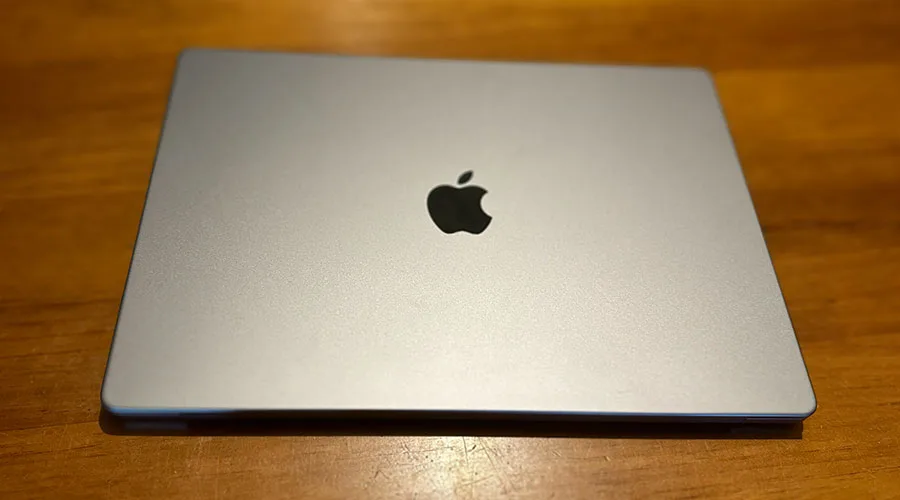
Image: Alex Kidman/Finder
While Apple has made changes internally to bring the MacBook Pro 14- and 16-inch lines into the M2 space, it's not changed anything at all in design and features compared to the 2022 models.
That means you get the same gorgeous 14- or 16-inch "Liquid Retina XDR" display as prior years, the same large touchpad at the base and the same keyboard. I will say that I'm still very happy with Apple's decision to ditch the horrible Touch Bar from the MacBook Pro lines. If you were a fan then you won't find one here on either the 14- or 16-inch models.
At the sides, the MacBook Pro 16 M2 Max differentiates itself from the smaller MacBook Air M2 and MacBook Pro 13 M2 by providing a few more ports.

Image: Alex Kidman/Finder
On the right-hand side, you'll find full HDMI and it's now HDMI 2.1-compatible if you want to push higher-resolution displays. Next to that, you'll find 1 of 3 Thunderbolt 4/USB-C ports and an SDXC card slot.
On the left, you'll find MagSafe charging, the other 2 Thunderbolt 4/USB-C ports and a combination headphone and microphone port.
I'll make the same observation that I made last year with regards to the MacBook Pro line. It's got quite a bit of side space on those thick edges for more ports and flexibility, but they're just not there. I get that Apple likes sleek design lines, but some of us like having more options for peripherals.
Performance: M2 Max provides pro-level power

Image: Alex Kidman/Finder
The big story of the upgraded 14- and 16-inch MacBook Pro is the jump up to M2 series processors, specifically the M2 Pro and M2 Max systems. Like any other Apple Silicon product, these are fixed not only for processors but also RAM and storage, so choosing carefully when you buy is vital.
Apple loaned me a 16-inch MacBook Pro with an M2 Max processor, 64GB of RAM and a 2TB hard drive. That configuration would run you $6,799 outright while the lowest-cost M2 Pro 14-inch model could be yours for $3,199. On the other end of the scale, a fully decked out 16-inch model with M2 Max, 96GB of RAM and 8TB of storage will sting your wallet to the tune of $10,099.
That $6,799 machine can certainly provide you with plenty of processing power. To put its CPU to the test and give it some kind of comparative placement, I ran Geekbench 5's CPU test over it. Here's how it compares:
Put simply, the M2 Max is the most powerful CPU I've tested here at Finder to date… with the slight caveat in mind that when I tested the Mac Studio, that was with the M1 Max processor, not the more powerful M1 Ultra. Independent benchmarks do tend to favour that much more expensive dual-processor system.
What's interesting there is that there's no M2 Ultra as yet. The M2 Max is as good as it gets for performance right now.
So while the MacBook Pro M2 Max outpaced the Mac Studio I've tested previously, making it an interesting value comparison, that's a situation that probably won't last out the year.
All of this is probably moot anyway because the number of sane folks who'd upgrade a year-old Mac for a newer model isn't going to be significant.
If you've got an M1-based 16-inch MacBook Pro, that's still a mighty fine machine. It's the upgrade from older MacBooks and especially those using Intel processors where you'll see the bigger and more appreciable performance boosts.
What does that look like for real-world testing? To put that into context, I first used Cinebench R23's benchmark to give it a comparative context:
I also used the MacBook Pro M2 Max for some video production for my YouTube channel to get a feel for how it compared for more ad-hoc use.
Not surprisingly, it was considerably faster for rendering and production than anything else I'd used – and I'd expect that for a system that costs this much. Undoubtedly there will be higher-scale workflows that can maximise the power of the M2 MacBook Pro 16, but it will take quite a lot of work.
Apple is also at some pains to paint the 16-inch MacBook Pro M2 as a gaming powerhouse, thanks to the inclusion of between 16 and 38 GPU cores as part of the M2. That's a big part of what gives the MacBook Pro M2 its video processing grunt. It can work well in a gaming context… but I still wouldn't call this a gaming laptop per se.

Image: Alex Kidman/Finder
That's both because you can get gaming laptops with even more game-specific power for less, but also because while Mac gaming has come a very long way from the days when Shufflepuck Café was all you could hope for, it's still well behind what a Windows-based laptop can manage. Apple's demonstration game for the MacBook Pro M2 is No Man's Sky, and while that's a game that does look good on the system, it's not exactly the cutting edge of recent games development.
The reality especially for the 16-inch M2 Max is that it's a Pro tool set up for heavy-duty creative work. If you need a regular everyday computer, it's arguably overkill to opt for it. I'd suggest that the considerably more affordable Apple MacBook Air M2 would be the better buy.
Battery: Big battery, pleasing results

Image: Alex Kidman/Finder
In its typical style, Apple doesn't say much about battery capacities in either the 14- or 16-inch models, instead presenting typical use case scenarios for battery life. In the long end, that's up to 22 hours of video playback for the 16-inch model and 18 hours for the 14-inch. For wireless web work, Apple reckons it's good for up to 15 hours or 12 hours respectively per model.
Are those useful figures? For a creative powerhouse machine like this, maybe not, but I did run the MacBook Pro M2 through a standard video streaming test just to see how it measured up to Apple's claims. It didn't quite hit 22 hours, finishing up with just over 20 hours of continuous looped playback, but that's still quite decent for a heftier system like this.
In more ad-hoc use, the critical figure is whether you could get a full day's work out of it. That will depend on your workflow. Crank up the video editing and get the fans spinning on higher-level content and you'll see the battery dip a lot faster, but there's still decent scope for a full workday within the MacBook Pro M2.
Like its predecessor, you get a choice with charging. It supports Apple's neat MagSafe charger – and unlike an iPhone, there very much is a charger in the box – but its Thunderbolt 4 ports can also accommodate PD charging if that's your preference.
Should you buy the Apple MacBook Pro M2 Max 16-inch?
- Buy it if you need to upgrade your creative machine from an older MacBook.
- Don't buy it if you want a gaming laptop or already own an M1 MacBook Pro.
The MacBook Pro M2 is a rather predictable upgrade. It's what is often simply called a "spec bump" because its core selling proposition rests around that M2 Pro or M2 Max processor.
It's also a very specific machine, best suited to creative professionals who need mobility. That was true last year with the introduction of the Mac Studio because if your creative work was desk-bound, there was a solid argument to say that might be a better proposition. It's even more true this year with Apple also pitching the Mac Mini M2 line, although the pricing there ends up broadly similar for the same level of power.
Pricing and availability
The MacBook Pro M2 line sells in Australia with pricing starting at $3,199 for a 14-inch model. The unit as reviewed would cost $6,799.

Specifications
General
Configurable to:
64GB (M2 Max) or 96GB (M2 Max with 38‑core GPU)
Display
Features
How we tested
I tested with a MacBook Pro M2 Max loaned to me by Apple over a 1-week period, running standard benchmarks as well as using the unit for day-to-day work and video editing workflows.
As a product reviewer, I've got more than 20 years of experience covering the consumer tech space including all Apple products released in that timeframe. I'm a multi-time Australian IT Journo award winner, including winner of the 2022 Best Reviewer award.



