Top Pick for
Overall home printer


Top Pick for
Overall home printer

Top Pick for
Cheap printer

Top Pick for
Printer for fast print speeds

Top Pick for
Home office printer

We don't print as much as we used to these days so when it comes to meeting your home printing needs, having the right printer can make all the difference. We've rounded up our top picks across the most used categories to help you find the perfect home printer.
First up, when it comes to overall performance, you simply can't go past the Epson Ecotank ET-4850. You'll get an exceptional combination of performance, convenience and cost-efficiency. This all-in-one printer comes with a high-capacity ink tank system that will significantly reduce the printing costs per page. It offers impressive print quality, fast speeds, and a range of connectivity options, making it perfect for busy households.
For the more budget-conscious users, the HP Envy Inspire 7920e has to be your best choice. Despite its affordable price tag, this printer doesn't compromise on quality or functionality. It offers up crisp and vibrant prints and features wireless connectivity for easy printing from your smartphone or tablet. Its compact design fits seamlessly into any home office setup, making it an excellent option for those looking to protect their wallets while still getting great results.
For those running a small office environment, then the Canon Maxify GX7060 is the ultimate choice. You'll get a high-capacity ink tank and efficient printing capabilities with each page delivering sharp and clear text and vibrant colour prints. With a high paper capacity and versatile connectivity options, it's designed to handle the demands of a busy office with ease.
If you have a need for speed, the Brother MFC-L2750DW has to be the go-to printer. This monochrome laser printer is designed for quick and efficient printing and can deliver up to 36 pages per minute. It features a robust automatic document feeder and duplex printing, making it perfect for handling large volumes of documents swiftly and conveniently.
And finally, if you're sick of heading to Officeworks every time you want to print a photo, the Canon Pixma G3620 is definitely the best printer for producing stunning images. This printer combines high-quality photo printing with the cost-efficiency of an ink tank system, delivering vibrant, detailed prints. With its versatile connectivity options and user-friendly design, the Pixma G3620 is perfect for bringing your memories to life.
Keep reading to see our list of top picks based on expert and customer reviews, all curated to help you find the best printer for your needs.
Our editorial team selected the printers on this list based on extensive testing of each printer and comparison between each of them based on our real-world test results. For each category, we carefully selected parameters and developed tests to give a full comparative picture of each printer's strengths and weaknesses.
Read more detail on our methodology below.

The Epson Ecotank ET-4850 is the most expensive printer Epson provided for this review. It sits as the premium offering over the 3800 and 2810 Ecotank models also reviewed. For that extra money, you get a faster printer as well as one that's more economical if you're a high-output user.
Set-up through Epson's Smart Panel app ran smoothly in our tests, with none of the firmware issues I hit with the cheaper 3800 model. Once up and running, the ET-4850 performed very well in our text print tests, falling just short of the much more expensive Canon Maxify GX7060 in total print speeds for inkjets. Not bad for a printer that costs half as much.
It was a less impressive story with photo printing. While quality was acceptable for an inkjet – if you want photo prints exclusively you're still going to be better off buying a photo-specific inkjet – speeds were not. This had some of the slowest output times in our tests.
Epson's claims for the Epson Ecotank ET-4850 is that its included ink bottles will be good for up to 14,000 black and 5,200 colour pages, although like the 3800, that drops to 7,500 black pages for the top-up bottles. Still, if you want a single-time purchase that will last the distance and provide good print speeds and photo quality (for a non-photo inkjet), it's hard to look past the ET-4850.
The argument for refillable inkjets rests on buying the ink in bulk upfront. The extra cost of the Epson Ecotank ET-4850 over its cheaper rivals does feel like it's justified. If you have to print a lot of text documents and only intermittent colour photos, it's a good value proposition.
In the 2023 Finder Retail Awards, we surveyed over 34,000 Australians about their retail purchases to discover which were their favourite brands across 170 product categories and over 1,200 total brands.
For printers, Epson was ranked 1st for value for money, 2nd for performance, 1st for ease of use and 1st for features and design.
7 brands were rated across these decision criteria.

You don't have to spend a fortune to get a multi-function printer, but then that's long been the case. The industry adopted a "razor blades" model of lower cost printers offset by high ink prices.
HP's Envy Inspire 7920e is a good example of that kind of thinking, because at just $189 outright, it's a remarkably affordable option. HP hasn't gone down the route of large ink bottle style printers just yet, instead offering potential value through its "HP Instant Ink" subscription service. This tracks your page output on a monthly basis, offering a set number of pages for as little as $1.99 per month. As your cartridge ink dips, you're mailed out a replacement along with a return envelope.
The trick here is that a page is anything printed, whether it's a photo or a text page. You can still opt for more traditional standalone cartridges if it doesn't suit you to subscribe and balancing the maths of value here is tricky. For some high-use users, it could be economical. Others may find that they're constantly paying for pages they're not using.
What about the actual printer? Here the HP Envy Inspire 7920e didn't entirely inspire. The set-up was simple enough, with HP heavily pushing its app as a preferred and faster way to initialise the printer.
Once set-up, it was easy to see why the HP Envy Inspire 7920e is so relatively affordable, because its output isn't that great. It did manage the fastest outright time for a 4x6 photo shot, but with some of the worst quality for a print of any of the printers in this round-up. Pages per minute (PPM) speed was middling while initial page time was among the slowest of the whole pack.
Where the HP Envy Inspire 7920e has a place is if you're in need of a printer on a regular basis, but not for a great number of pages. Combine its outright price with HP's $1.99 a month 15-page plan and you'd never have to worry about cartridges drying out or spending money on ink you won't use for a long time. Anyone needing fast and good quality output may want to look elsewhere.
In the 2023 Finder Retail Awards, we surveyed over 34,000 Australians about their retail purchases to discover which were their favourite brands across 170 product categories and over 1,200 total brands.
For printers, HP was ranked 2nd for value for money, 5th for performance, 4th for ease of use and 5th for features and design.
7 brands were rated across these decision criteria.

The Maxify GX7060 has the distinction of being the most expensive printer in our round-up, and not by a small margin. At $1,249 outright, it has to do a lot to justify its price point.
It didn't impress on the first install, because while Canon's app or web-based set-up isn't hard to follow, it resolutely failed every single time to automatically connect to our test Wi-Fi network. Ultimately, I had to give up and connect manually. At least the GX7060's touchscreen gave me few woes on this front.
Once it was installed, the GX7060 could get to work. It's clear that this is a work-centric MFD, with dual high-capacity paper trays as well as a rear document feeder and fax capability if you're still somehow stuck in 1998.
The Maxify GX7060 is meant to take on the business laser market, and it's here that its strengths were most apparent, falling only to the Brother MFC-L2750DW in PPM output, although it did manage to come dead last in terms of first page print time.
That wasn't the story for photo output, where it was the second fastest unit we tested. Sadly, its photo output was quite poor, marking this more as a unit that you'd use for colour business documents than the one you'd want specific photos from.
The price point of the Maxify GX7060 puts it out of the reach of most home users, but those looking for a general purpose high-capacity inkjet with good small office speeds will find a lot to like here.

In the 2023 Finder Retail Awards, we surveyed over 34,000 Australians about their retail purchases to discover which were their favourite brands across 170 product categories and over 1,200 total brands.
For printers, Canon was ranked 2nd for value for money, 2nd for performance, 1st for ease of use and 1st for features and design.
7 brands were rated across these decision criteria.

Laser printers are a staple of many large offices, but with consumer or small office offerings, you don't have a lot of brands to pick from. Brother and HP dominate and Brother was the only brand that could supply us with a review model to test in this round-up.
The Brother MFC-L2750DW is a mid-sized mono laser printer that stacks in a lot of office-centric features like automatic duplexing and NFC compatibility. The set-up was decent with the Brother MFC-L2750DW quickly finding our test wireless network, although its small display left a little to be desired.
As you'd expect out of a laser printer, page speed is a critical metric, with Brother claiming up to 34PPM for the Brother MFC-L2750DW. It fell only a tiny way short of that in our combined test at 30PPM, but that's nearly double what any of the comparable inkjet MFCs could manage. If you do a lot of single document printing, be aware that it's not especially fast there, though it was far from the worst in this regard.
As a mono printer, the big detail you miss out on is any level of colour printing, so it failed our photo test out of the gate.
Where the Brother MFC-L2750DW has appeal is if you do need to continuously print a lot of long documents. That's still an area where laser printers absolutely crush injkets for pure speed. It's also beneficial if that does describe your printing needs. Its toner cartridges can handle quite large quantities of mono documents before requiring replacement.
In the 2023 Finder Retail Awards, we surveyed over 34,000 Australians about their retail purchases to discover which were their favourite brands across 170 product categories and over 1,200 total brands.
For printers, Brother was ranked 4th for value for money, 5th for performance, 4th for ease of use and 6th for features and design.
7 brands were rated across these decision criteria.

Canon's Pixma G3620 is a mid-priced injket MFD that uses refillable ink tanks – Canon's pet name for this is "Megatank". Like most printers of this type, you're essentially pre-investing in larger ink capacities upfront, with a claimed 6,000 mono page print capacity.
The Pixma G3620 struggled during set-up, failing to detect our Wi-Fi network at all from its in-app or web interfaces. This is where its smaller display becomes a liability. You're stuck either manually entering your Wi-Fi password one tiny character at a time or finding a USB cable (not supplied) for direct connection and set-up. Luckily, I had a USB cable to hand which did speed matters up, but it's an area where all of the Canon printers in this round-up struggled.
When it was time to print, the Pixma G3620 delivered mixed results. It wasn't quick for photo printing, but it hands down delivered the best and most distinct photo prints of any device in this round-up. Switching to text, it was notably slower for both initial page prints and overall PPM, although Canon is quite upfront about its lower claimed print speeds.

In the 2023 Finder Retail Awards, we surveyed over 34,000 Australians about their retail purchases to discover which were their favourite brands across 170 product categories and over 1,200 total brands.
For printers, Canon was ranked 2nd for value for money, 2nd for performance, 1st for ease of use and 1st for features and design.
7 brands were rated across these decision criteria.

The Canon Pixma TS9560's particular selling point is that it's an A3 capable printer, so it can work for your larger print jobs if that's a size you need. Of course, it's also capable of A4 printing, and that's what our tests were geared for.
The Pixma TS9560 doesn't use ink bottles but instead an array of more traditional ink cartridges; if you want ink bottles you've got to pay more from just about any vendor. Cartridges may be easier for some than using ink bottles, but it is a little mystifying given that A3 printing by definition is likely to use more ink. You do get a digital representation of ink levels on its bright LCD display at least.
Like the other Canon printers in this roundup, the TS9560 failed easy Wi-Fi setup, but had the best and most responsive keyboard for manually entering details, so this was less of a chore at least. A chore is still a chore, however, and it sucks having to fight a printer just to be seen by your smart devices and computers.
When it came to output, the Canon Pixma TS9560 delivered mixed results. For single page prints it was right up there amongst the fastest in our roundup, but it couldn't match that for sustained load on longer documents on a pages per minute basis. Photo quality was decent and relatively quick too, although given the use of cartridges using it this way might not be your most economical option.
The key reason to buy the Pixma TS9560 really rests on whether you need A3 printing or not; if it's just something you do intermittently it may be better value to seek out a faster regular printer and offload your A3 needs to a dedicated print shop.

In the 2023 Finder Retail Awards, we surveyed over 34,000 Australians about their retail purchases to discover which were their favourite brands across 170 product categories and over 1,200 total brands.
For printers, Canon was ranked 2nd for value for money, 2nd for performance, 1st for ease of use and 1st for features and design.
7 brands were rated across these decision criteria.
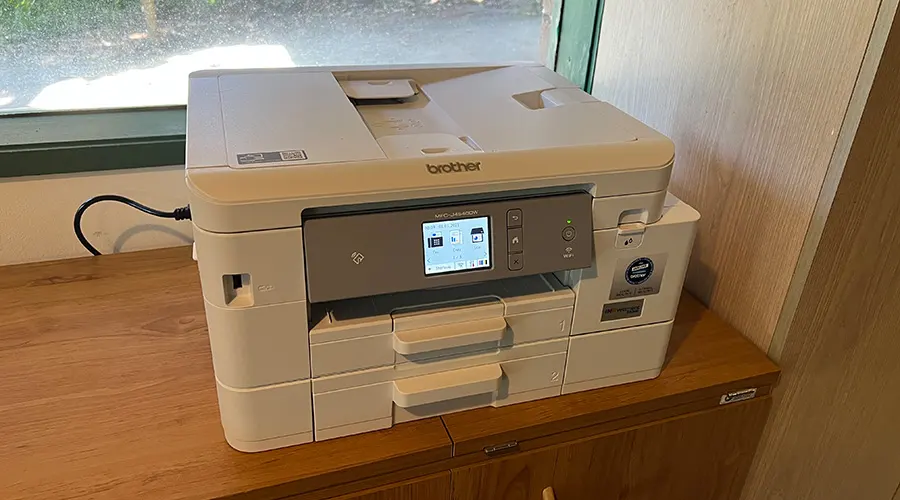
Brother's MFC-J4540DW proudly notes that it comes with up to a year's worth of ink on the box, which made me genuinely surprised to discover that the cartridges it ships with appear to be half empty when you're installing them. That's because you get the regular cartridges with the MFC-J4540DW, but it supports "XL" versions of those cartridges with a full ink tank in each as an option. Brother does state a likely 2,600 mono page capacity for those basic cartridges, but it still feels a little too much like the old sneaky "starter" cartridges play that many manufacturers used to engage in.
Setup of the Brother MFC-J4540DW was smooth enough, with Ethernet or Wi-Fi supported, although Brother's user interface is a little clunky, something that follows through to the printer's design. If there's a way to make a printer feel utilitarian, Brother's nailed it with the MFC-J4540DW.
In use, where the Brother MFC-J4540DW impressed was for black and white print speeds, both for single pages and multi-page text and complex documents. While the MFC-J4540DW had some of the best speed for text printing in its price bracket, it struggled a lot with photo printing, delivering pictures that were notably more washed out than competitor devices. While not sold as a specific photo printer, that still has implications if you do need to print anything with illustrations or smaller inset pictures or similar.
In the 2023 Finder Retail Awards, we surveyed over 34,000 Australians about their retail purchases to discover which were their favourite brands across 170 product categories and over 1,200 total brands.
For printers, Brother was ranked 4th for value for money, 5th for performance, 4th for ease of use and 6th for features and design.
7 brands were rated across these decision criteria.

Epson's ET-2810 sits in the lower range of its ecotank printers in terms of price, and it does rather show. The big factor you miss out with for the ET-2810 is any kind of digital display, replaced only with facing buttons.
Setup was relatively smooth, as it was for the other Epson printers, although the ET-2810 took considerably longer to complete ink initialisation, which is odd when you consider that it's got the smallest capacity tank of any of the ecotank printers we tested.
While it impressed with the second-fastest time to print a single text page, it couldn't match that for sustained page print rates, coming in near the bottom of the pack for that metric. Photo quality was decent for an MFD, scoring well there, but it was a noticeably slow effort to get a 4x6 photo out of it.
What all this boils down to is your classic budget compromise, and it makes it quite clear who the ET-2810 is best suited for. If you're printing a solid amount but not a lot and you've got some patience, it's a fine offering. If you need a higher page yield from its tanks or faster printing, look elsewhere.
In the 2023 Finder Retail Awards, we surveyed over 34,000 Australians about their retail purchases to discover which were their favourite brands across 170 product categories and over 1,200 total brands.
For printers, Epson was ranked 1st for value for money, 2nd for performance, 1st for ease of use and 1st for features and design.
7 brands were rated across these decision criteria.

Setup via Epson's own SmartPanel App is well laid out and easy enough to follow, although I did hit some issues with updating firmware, requiring multiple attempts before it would actually take the update. If you're the type who eschews apps for direct control, the plastic cheap buttons on the ET-3800 might not appeal.
Print quality was good for text and fair for photos, although it was notably slow for printing either, both in first page and page per minute metrics. As with other ink tank style printers, the story here is about effectively buying a stock of ink with the printer rather than cartridges, with Epson claiming up to 14,000 mono and 5,200 colour pages from the supplied inks. Curiously, the replacement inks drop that mono rate a lot to 7,500, while colour output is claimed to jump to 6,000 pages.
The ET-3800 is a decent multifunction, but it is outclassed by the slightly more expensive ET-4850, and at this price point it's arguably a smarter buy to opt for that model.
In the 2023 Finder Retail Awards, we surveyed over 34,000 Australians about their retail purchases to discover which were their favourite brands across 170 product categories and over 1,200 total brands.
For printers, Epson was ranked 1st for value for money, 2nd for performance, 1st for ease of use and 1st for features and design.
7 brands were rated across these decision criteria.
So how did each of the printers compare in each test?
Print technology: For most A4 capable consumer printers, you'll see a lot more inkjet than laser options, but even here there's a choice to make. If you've bought an inkjet before, the odds are very good that it used distinct cartridges for each colour. That type is still available, but we're seeing a big push towards printers with refillable ink tanks instead. This is an environmentally more sound approach, as your printer should be able to run for a lot longer, but it does involve a bigger investment in ink upfront, with most refillable bottle options citing page counts at 5,000+ pages.
Where are you printing from? Old school printing relied exclusively on clunky cables running from a desktop, but modern printers can manage printing over Wi-Fi or the cloud, allowing you to print from laptops, remote devices, tablets and smartphones. Most printers support specific apps that also allow for additional features like photo cropping and tweaking as well. You typically won't find too many printers that won't talk happily to both PCs and Macs, although Linux users may have a slightly more complex time, and much older PC/Mac users may similarly struggle.
How much does it cost to run? The price you pay for a printer isn't just what it costs for you get the box into your home or office. You should also consider your likely page needs, and what that means in terms of printer consumables. For inkjets that's either replacement cartridge costs or ink bottle costs, while laser printer buyers need to consider the cost of replacement toner.
What do you need to print? If you mostly just print straight text documents and need speed, laser is still the way to go, though some premium inkjets are getting quite quick. If you mostly print photos, a more photo-specific printer with additional cartridges to supply nuanced hues will work better for you. If you need to print at A3 size on a repeating basis, you'll need to find a printer that can handle larger paper formats.
 HP
HP
Up to 40% off selected printers
Buy any PC and enjoy 40% off selected printers. Valid for a limited time only. Exclusions, T&Cs apply.
 Creality
Creality
Up to 50% off combo printers
Buy combo 3D printers at Creality and enjoy up to 50% discount on selected products. While stocks last. T&Cs apply.
 Temu
Temu
Up to 20% off laser printer accessories
Get up to 20% off laser printer accessories at Temu while stocks last. T&Cs apply.
 Elegoo
Elegoo
FREE shipping on all 3D printer orders over $30
Shop 3D printers, materials and more at Elegoo and enjoy FREE delivery. T&Cs apply.
 eBay Australia
eBay Australia
Mini pocket and home office printers starting from $3.06
Shop printers, paper and ink at eBay and enjoy great savings. Hurry before stocks run out. T&Cs apply.
 MyDeal
MyDeal
Up to 50% off printers & accessories: From $12
Don't miss out huge savings on printers and accessories at MyDeal. Hurry while stocks last. T&Cs apply.
Long gone are the days when printers were just typewriters without the keys, simply producing characters onto paper. As such, there's a lot more to consider and test when evaluating the best printer for your needs.
We've assessed these printers across a range of categories and considerations, noting any special or specific features in each review as well.
Set-up: Adding a printer to your home or office shouldn't be a complex task, but it all too often can be. We noted any difficulties when installing and looked over install documentation and alternate approaches depending on connectivity and device types to assess how easy it was to connect laptops and smartphones to each printer. All devices were scored out of 5, with 5 as the best possible score.
Text page speed: Printing needs differ, but to test print speed, we printed a selection from a simple but lengthy text document and a more complex word document, noting both the time it took to send out the first page as well as the total number of pages each printer could output in a minute.
Different print jobs will require varying levels of coverage and speed. Results were averaged across 3 runs and then averaged between the simple text and complex word document jobs to come up with an average first page and page-per-minute score. Sometimes you'll just want to print the 1 page and sometimes it'll be a whole manuscript. A good printer should manage both without delay.
Print quality was also considered a function of page speed. While most models support a draft mode if you want to save a little on running costs, there's little point in buying a printer that delivers sub-par results on a fundamental feature like plain text printing. As with set-up, this was scored on a 5-point scale.
All print jobs were run on a wireless network based on an Amazon Eero Pro 6 sent from an Apple MacBook Air M2.
Photo speed: Most MFC-style devices don't explicitly sell themselves as "photo" printers to speak of, but the reality is you may want (or need) to print photos or illustrations on them from time to time.
Here we tested using a standard 4x6 photo print on glossy paper, timing the end result for producing a borderless photo and comparing quality between printers as well as total time taken. Again, scores were given out of 5, used to help evaluate the final score.
All print materials used in testing were either reused where feasible or responsibly recycled.
The author and tester has more than 2 decades of experience as a consumer journalist and has won multiple industry awards for his writing, including for product reviews. In that time, he's reviewed and tested a lot of printers, from the smallest instant photo printers to full office models.
When you're buying a printer for your home, one of the first decisions you'll need to make is whether you want an inkjet or laser printer.
Next, you'll need to decide whether you want to go for a standard or a multifunction printer:
Before deciding on the best printer for your needs, take some time to think about the sort of printing you plan on doing.
If you're just looking for a versatile all-rounder for printing family photos and the kids' homework as well as scanning and copying documents when needed, a multifunction inkjet printer is the way to go. It ticks all the right boxes for many buyers, but it isn't the right choice for everyone.
For example, if you frequently print large text documents and don't have much need for printing in colour or graphics, a standard laser printer might be the best fit. And if you want something capable of printing high-quality photographs, you'll want to look for a printer specifically designed to do exactly that.
Consider the following factors when comparing printers:
Consider the cost of replacement ink cartridges. Printer manufacturers have come in for some much-publicised criticism in recent years for selling printers at dirt-cheap prices but putting high price tags on their replacement ink cartridges. Check how many cartridges will need to be replaced, how often they'll run out and how much a new cartridge will cost. Colour ink cartridges tend to cost more than black ones.
The best printer for you will be simple and straightforward to use. Find out what's involved in the set-up process, check whether all buttons and controls are clearly labelled and whether there's an LCD screen to help you set up and use the printer. It's a good idea to check what troubleshooting options are available (such as instruction manuals, online help centres and customer support) if you have a problem with your printer.
Check the specs sheet to find out the exact dimensions of a printer and whether it will fit in the space you have available with its trays extended. Multifunction printers tend to be slightly larger than standard printers, but they use less space and are simpler to set up than if you want to run a separate printer and scanner.
Most printers fall anywhere between $30 and $800, but there are some more expensive models. If you're looking for a multifunction inkjet printer, prices start at less than $50. Laser printers tend to be more expensive upfront, with mono laser printers starting from $100 and up.
Check how your printer will connect to and communicate with your computer. This is as simple as plugging in a USB cable, while Wi-Fi connectivity is on all modern printers. Some printers will also allow you to print directly from your digital camera via a PictBridge connection, removing the need for a computer.
Many printers with Wi-Fi also allow you to print straight from your mobile device, using services such as Apple's AirPrint and Google Cloud Print. Some even use near-field communication (NFC) to allow you to print by tapping your phone or tablet on the printer.
If you want to print high-quality photos or documents, check the print resolution of any model you're considering. This is measured in dots per inch (DPI). However, for a true indication of a printer's performance, head in-store and ask to print a demo page using one of your photos.
If you need to print a lot of documents quickly, check out the manufacturer's claimed printing speed, which is measured in pages per minute.
A printer that can print in colour is a necessity for many people. However, if you need a printer for office use and you'll be publishing a lot of text documents, a monochrome printer may be a better choice.
Some modern printers also come with a range of other handy features, such as:
Before you buy a printer, don't forget to consider 3 important factors:
The Finder Customer Satisfaction Awards is an annual national survey. With over 30,000 real shoppers participating,the awards aim to gauge consumer satisfaction with their recent purchases across 170 categories and more than 1,200 brands. The awards serve as a reliable reflection of Australian consumers' preferences and opinions.
Here are the scores for printer brands from 2024.
| Brand | Ease of use | Features and design | Overall | Performance | Value for money | Recommended | Total Score |
|---|---|---|---|---|---|---|---|
| Canon | 4.3 | 4.3 | 4.3 | 4.4 | 4.3 | 94% | 4.38 |
| Epson | 4.3 | 4.3 | 4.4 | 4.4 | 4.4 | 86% | 4.35 |
| Fuji Xerox | 4.3 | 4.3 | 4.4 | 4.5 | 4.2 | 88% | 4.35 |
| HP | 4.2 | 4.2 | 4.3 | 4.3 | 4.3 | 88% | 4.28 |
| Brother | 4.2 | 4.1 | 4.2 | 4.3 | 4.2 | 92% | 4.26667 |
| Kyocera | 4.1 | 4.3 | 4.1 | 4.4 | 4.1 | 92% | 4.26667 |
| Lexmark | 3.9 | 4.1 | 4 | 4.1 | 3.9 | 82% | 4.02 |



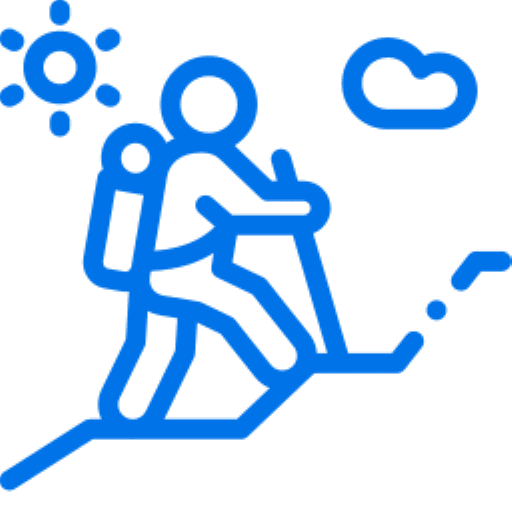
These are the best tablets for kids you can buy right now in Australia.
We compared product features and read real customer reviews to find the best alarm clocks you can buy right now.
There's still room in your life for a dedicated MP3 player. Here are the 6 best models in Australia, based on exhaustive research from our experts.
If you want to watch HD movies on the big screen at home, we’ll help you find the right HD home theatre projector for your needs.
Check out our guide to buying the right drone before you launch into an expensive new hobby.
These are the 7 best Blu-ray players you can get right now in Australia.
We’ll help you find the best paper shredder to keep your confidential information safe.
These are the 7 best digital radios you can get right now in Australia.
From the best premium AAs to the most reliable cheapies, these are the top rechargeable batteries available online.