Free Trial

Whether you feel like you've watched everything, looking to save some money or your favourite show has disappeared from the library, you can cancel Stan in a relatively painless process.
Follow the steps we've outlined below to pull the plug on Stan.
Head to Stan's official website on your computer and log in with the username and password you normally use to access Stan's content. In the top-right corner of your screen, click the icon that that has your username. In the dropdown menu, click on "Manage account".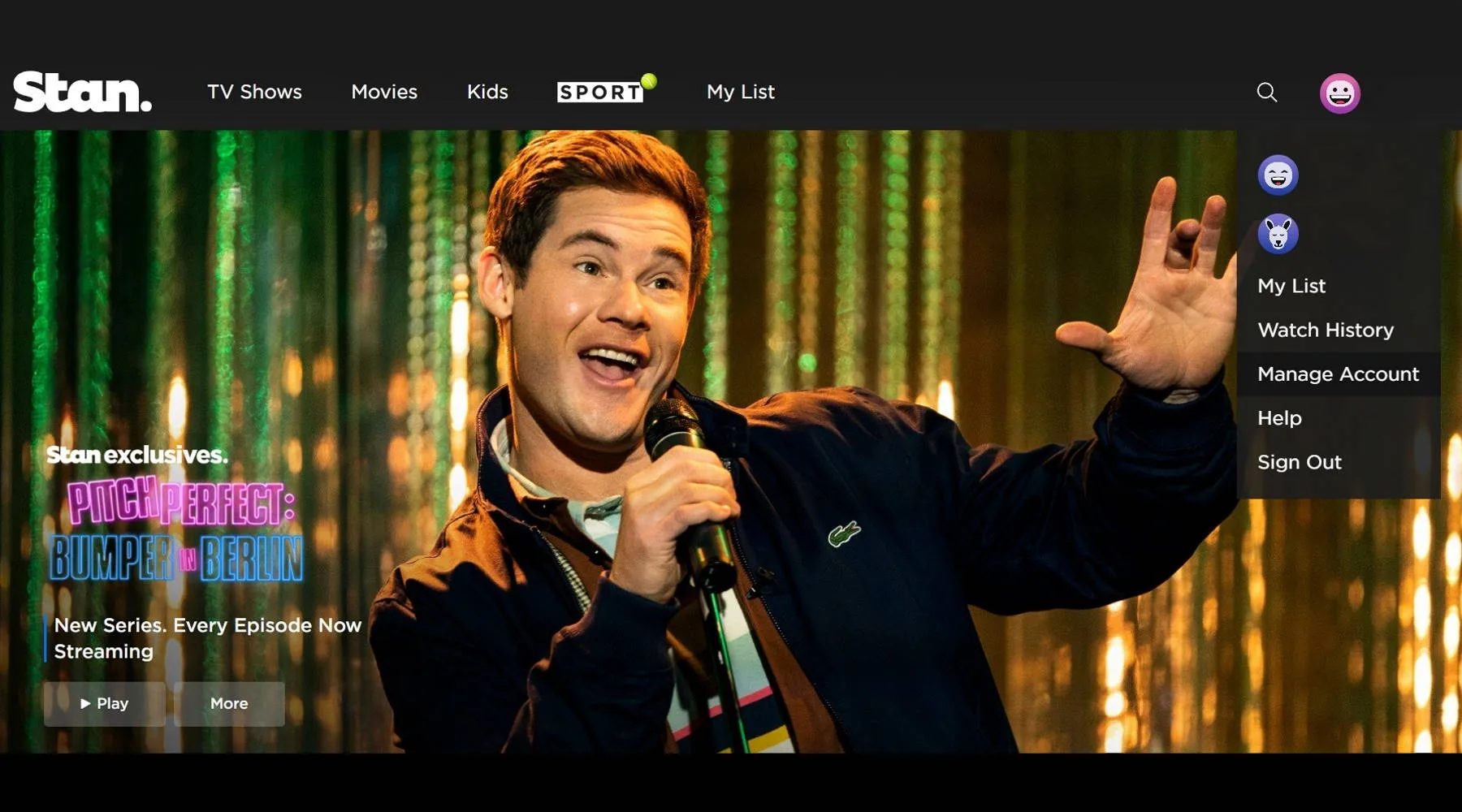
If you've set a PIN on the account, you'll need to enter it here to progress to your account details.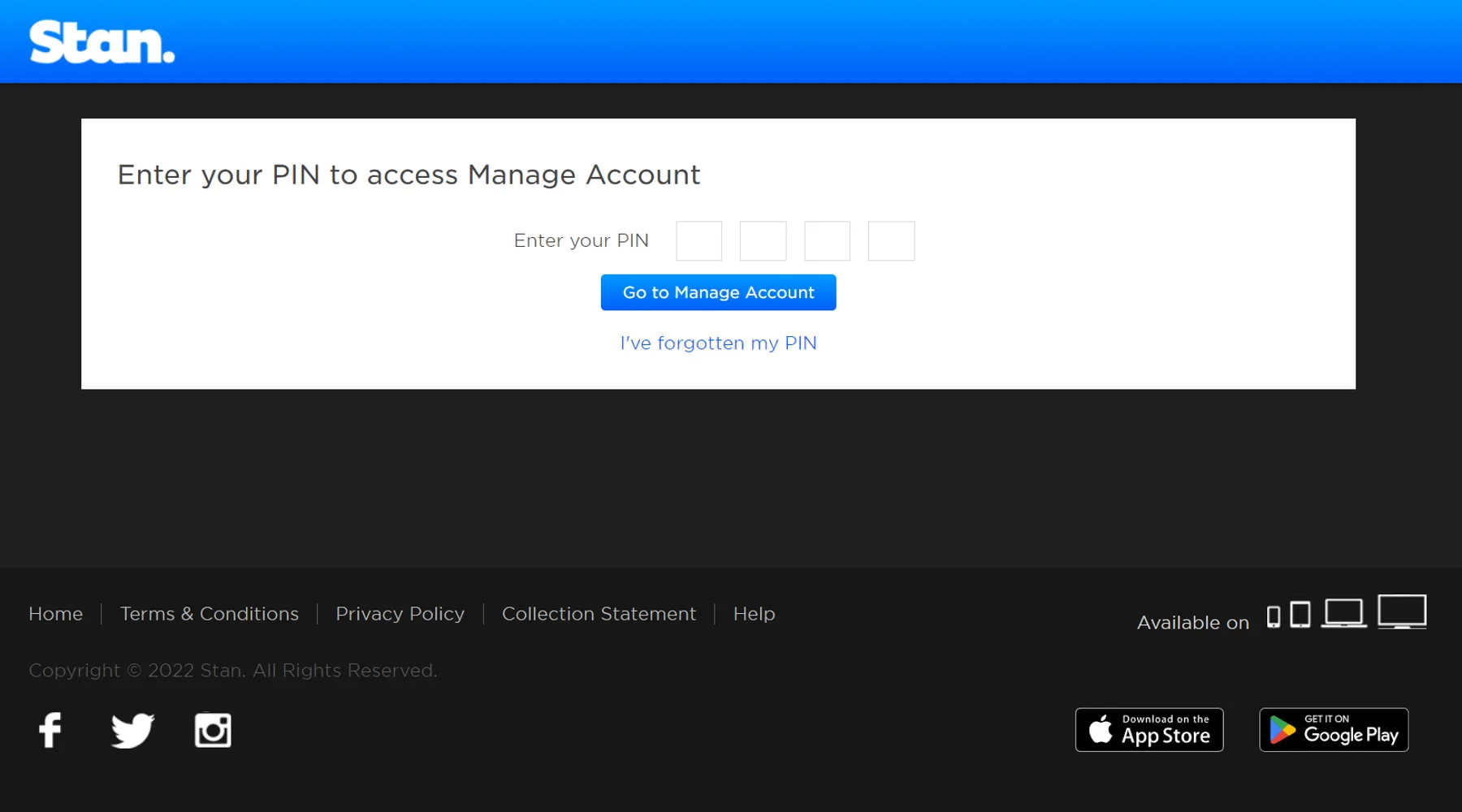
| Response | |
|---|---|
| Stan | 18.65% |
On the account management page, under the Account tab, scroll down to the "Subscription Information" section. There you'll see all the details of your current plan such as the next billing date and amount, plus the payment method. Underneath these details, click the black button that says "Cancel my subscription".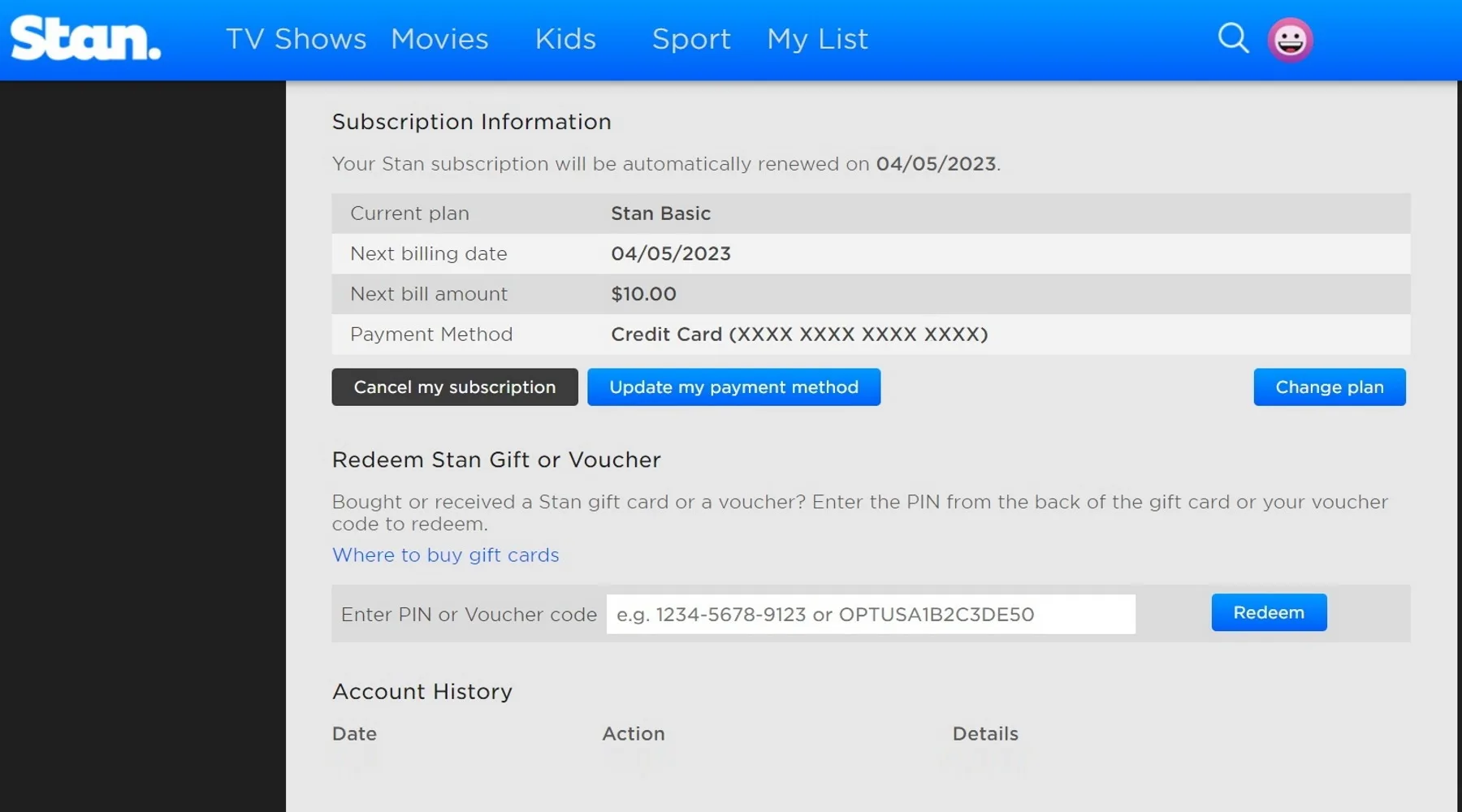
A pop-up will appear asking if you're sure you want to cancel Stan. You will be able to see the date that you'll be able to watch Stan until. Even if you cancel, you'll still have access to the streaming service until that time. If you're confident you would like to cancel Stan, confirm by clicking the "Continue to cancel" button.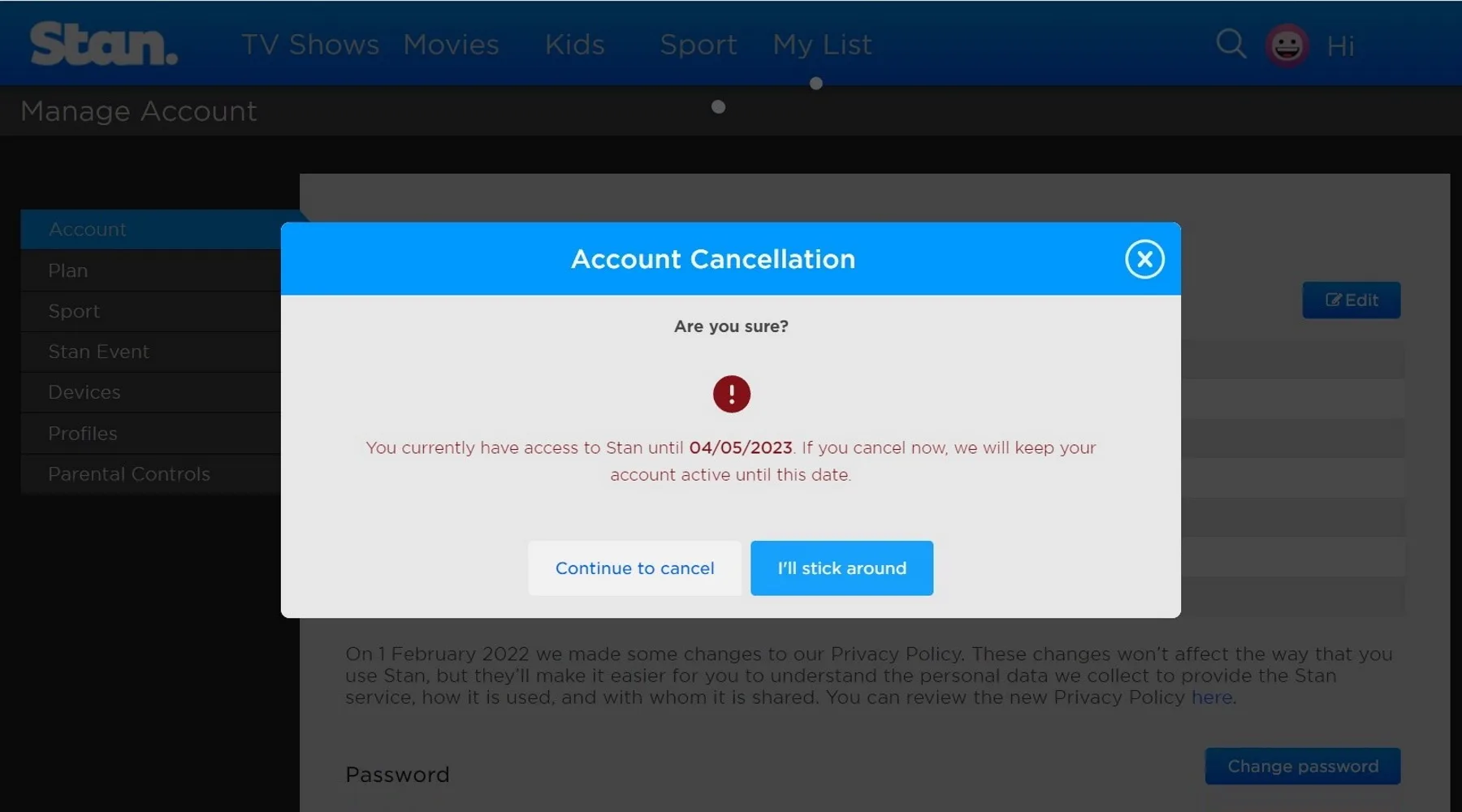
So you've cancelled Stan. Where to next? Firstly, we'd suggest keeping an eye on new content added to all the streaming services so you can look around at what else is on offer. If you don't find value in Stan anymore, you can compare streaming services in Australia and take advantage of some of the free trials on offer. If you'd like to know more about your alternatives, check out our guide to the best streaming services in Australia.
Meanwhile here are some deals if you're looking to switch services and continue bingeing some great content.

Big changes are coming to Amazon Prime Video (and it's not a price hike)
Read more…
House Of The Dragon spoilers: Every major character death in HBOs gripping Game Of Thrones prequel has been revealed.
Read more…
Long before Game of Thrones, dragons ruled the world.
Read more…
SPONSORED: Until June 30, you can get 20% off the price of a Hubbl (small device) – so why not use this opportunity to upgrade your whole streaming experience today?
Read more…
SPONSORED: Buy before June 30 and you can get 20% off a Hubbl small device. You'll be able to instantly upgrade your TV and streaming!
Read more…
A battle against aliens and reconnecting lovers lead this week's TV on offer.
Read more…You’ll be humming the soundtrack for months to come.
Based on the bestselling Sookie Stackhouse novels by Charlaine Harris.
Death knows no borders.
The hills are alive. With the sound of music.
Get a front-row seat at the longest, largest and most complex naval battle in history.
While the world is at war, one man fights his own battle.
When alcohol was outlawed, outlaws became kings.
This scripted reality show put Brentwood on the map.
A stunning movie about a man torn between following orders and protecting a world that feels like home.
Stream Finder's archive for every story and headline about Netflix, Stan, Facebook, Amazon Prime Video, hayu and more.