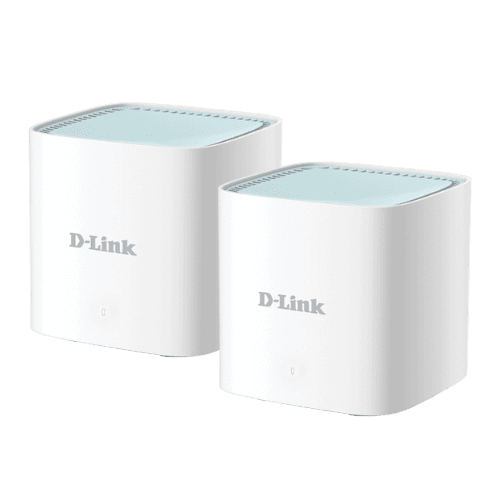D-Link Eagle Pro AI AX1500 review: I want to smash it with a hammer
Summary
Quick verdict: D-Link's latest mesh Wi-Fi router promises fast speeds and easy set-up, but delivers massively inconsistent performance and set-up routines that might just drive you over the edge.
- Small nodes
- Provides for wired or wireless mesh connection
- EAGLE PRO sounds intimidating and powerful
- App set-up doesn't like iOS
- Frequent reboots
- Constant network dropouts
- Loses its own nodes at a rapid pace
The ideal Wi-Fi network is invisible. Not so much invisible as in the hardware is cloaked against human eyes – though that would be a neat trick – but invisible because what you really want to do is plug it in, set it up and forget it ever exists. Ideally it should manage your home or office Wi-Fi intelligently while maximising coverage and speed. That's exactly what the D-Link Eagle Mesh Pro AX1500 promises.
It's also what it resoundingly and absolutely fails to do.
Design: Compact and easy to place

Image: Alex Kidman/Finder
Eagle Pro is a new branding for D-Link for its Mesh Wi-Fi products; prior models I've tested have tended to be D-Link COVR devices.
While it sounds like somebody at D-Link has been watching a little too much Cobra Kai, the reality for its hardware is that relatively little has changed. The Eagle Pro AI AX1500 mesh system sells in either a 2- or 3-node system, depending on how much coverage you require. Each node is a small cube that will fit in easily with your home and office décor.
Each node is physically identical, although there is a primary node that gets a small sticker on the top. It would be unwise to remove it, because you really will struggle to work out which node needs to connect to your actual home broadband connection. On each node you'll find dual ethernet ports designed for incoming Internet and outgoing shared connections. As such, if you do have in-office or in-home ethernet wiring, the system can accommodate you adding a wired node for even faster throughput, at least in theory.
Lighting is kept to a minimum, with a single LED that blinks orange while connecting, or hits a solid white if it's happily connected to your mesh network.
D-Link Eagle Pro AI AX1500 set-up: Who wrote this app, and why do they hate me?

Image: Alex Kidman/Finder
D-Link has long form in the mesh game, and it knows the way that consumers want to play it. You want an easy to install app that runs you through the process of setting up your mesh system. You may also want optional components for features like parental controls, Internet filtering, and maybe a little higher-end configuration if you like your networking that way.
D-Link's existing iOS and Android app does that for its COVR mesh routers, but for the Eagle Pro AI AX1500, it has an all new app called Eagle Pro AI. So before I started, I had to install yet another app, albeit one that only felt on the surface as though it was a slightly redesigned D-Link app.
Slightly redesigned, and considerably worse.
My problems started when I was giving the Eagle Pro AI app permissions on an iPhone 13 Pro. Local storage access is needed across the network, which makes perfect sense, because you want to be able to fling bits and bytes across both your local network and the wider web. However, no matter how many times I approved local file access, the Eagle Pro AI app simply said I hadn't done so. You can't make this an optional step.

Image: Alex Kidman/Finder
The app just refused to go any further without approval. I tried, over and over again, to no avail. I tried rebooting the phone. I tried a different iPhone and a fresh app install. Nothing at all worked at any time.
That should have been a warning, but I'm the stubborn type, so I persisted, by way of switching to a Pixel 6 Pro. Android either automagically granted those permissions, or never actually asked for them, and I could get to configuring the primary router and extender nodes.
One big plus here is that when you're configuring an extension node, it specifically asks if it's going to be a wireless or wired node. This does open up potential for much wider mesh networks if you do have cabling in your home and office without having to stress about IP address assignment or duelling nodes.
It's also noteworthy that D-Link includes default configurations for a wide array of Australian ISPs as part of the set-up routine. You don't have to know much of anything about how your ISP likes to configure its NBN connections. You just have to know the name of your ISP.
Still, at least it was set up, and the whole idea with mesh is, or should be, that it is set and forget smart Wi-Fi that manages its own affairs so that you don't have to, right?
Yeah, well. About that…
D-Link Eagle Pro AI AX1500 review: The performance is, in a word, infuriating

Image: Alex Kidman/Finder
I connected the D-Link Eagle Pro AI AX1500 to my home (and work) NBN 250 Aussie Broadband connection and set to using it to compare against the many other mesh network systems I've tested on the exact same connection in the exact same dwelling. I have a larger house with a home office at one side built into an extension that also forms a very effective barrier against easy Wi-Fi signal propagation.
That makes my home a great, if somewhat brutal test ground for Wi-Fi networks, because it can represent a worst-case scenario for mesh systems. Still, the last D-Link mesh system I tested in the same locale, the D-Link COVR-X1873 was an absolute star performer.
Conversely, I'd rather like to hurl the D-Link Eagle Pro AI AX1500 into a nearby star.

Image: Alex Kidman/Finder
I didn't really have to worry so much about my home office being a dead zone, because right out of the gate, the Eagle Pro AI AX1500 started playing up, rebooting at random times, or dropping my Internet connection off a cliff without obvious rhyme or reason. Sometimes it would recognise that it had 2 extenders within the same network.
Often while both extenders displayed a strong white light, the app (and presumably network) refused to admit they existed. Until suddenly they did again. And then, as soon as I was sure they were on the network, suddenly they weren't again.
The effect on the quality of my home network was remarkable, which is to say that I made many remarks that I can't possibly repeat here.
I'm not a novice in terms of gently prodding mesh systems and investigating what was going wrong, and I certainly did try to rectify matters. I rebooted NTDs, rebooted mesh systems, refreshed everything, rebooted apps, factory reset everything and tried again more than once, just to get the Eagle Pro AI AX1500 to stay stable on a connection. I would have tried sacrificing a goat if I'd had one handy. The temptation to attack the Eagle Pro AI AX1500 with blunt force was quite strong. I'm not proud of that fact, but it's true.
There was always the possibility that the problem lay more with NBN than D-Link, so to test that I set up the same connection on an Amazon Eero Pro 6 mesh system to see if it was also going to throw a wobbly. It stayed rock solid and fast for hours on end, while the Eagle Pro AI AX1500 often struggled to maintain connectivity or Wi-Fi for more than a couple of minutes.

Image: Alex Kidman/Finder
The situation was absolutely the worst in my home office, where the Eagle Pro AI AX1500 regularly failed to maintain any level of connection at all. I eventually gave up on the third node, and that did seem to make the system a touch more stable. That's not a good sign, however, because while a 2-node system might be enough for smaller dwellings, any mesh system that can't handle more than 2 nodes isn't displaying AI at all. Indeed, it's being remarkably stupid.
When the Eagle Pro AI AX1500 was being stable for more than the lifespan of a female mayfly, throughput was decent, but I really can't trust what it was throwing out in comparative terms. As noted, sometimes during testing it would randomly decide that its extender nodes simply didn't exist, even though they were displaying signs of being parts of the network without problems. In theory it's Wi-Fi 6 and capable of up to 1200Mbps throughput over 5Ghz Wi-Fi, faster than any NBN connection you can buy right now. That drops to 300Mbps for 2.4Ghz, but again that's going to be over and above the speeds most consumers will see in real world situations. That's presuming they see any connectivity at all, however.

Image: Alex Kidman/Finder
I couldn't get a reliable and testable signal in the one area where I'd really want a mesh system to work – and again, to be clear, I've had other D-Link systems send data through those very same walls without issue.
In other areas, I could get near my full NBN speeds, but these were mostly in places where I'd expect a regular router to do around the same quality of signal. The whole point of paying extra for a mesh system should be that you get exceptional speed quality. Instead, I just took exception to the Eagle Pro AI AX1500 AI, and after a few days of genuinely infuriating testing and lowered productivity thanks to its unreliable nature, I had to throw my hands in the air and give up.
Should you buy it?
- Buy it if you hate yourself or don't actually want a Wi-Fi network anyway.
- Don't buy it if… just… don't.

Image: Alex Kidman/Finder
D-Link has long form in producing top quality networking equipment for both business and consumer grade purchases. I still count the D-Link COVR-X1873 as one of the best mesh systems you can buy, and an easy recommendation if you need both Wi-Fi and multiple ethernet ports on every node.
Conversely, as the headline suggested to you when you first started reading, I'd very much like to smash the Eagle Pro AI AX1500 AI with a hammer. It is, just in case this wasn't clear, not recommended to buy.
D-Link Eagle Pro AI AX1500 review: Pricing and availability
How we tested
I tried so, so hard to get the Eagle Pro AI AX1500 to work in a Sydney suburban home. It was set up (and reset and set up again and again) over a 3-day period of attempting to test it connected to an NBN 250 connection in a standard suburban home. It did not want to play nice, and there's only so much networking stress and emergency tethering to a mobile phone just to keep working that one person can reasonably take.
The reviewer is a multi-award winning journalist, including awards for best reviewer and best technical journalist at the Australian IT Journalism awards over a 20+ year career. I've been reviewing Wi-Fi hardware from the very first available consumer Wi-Fi gear to the current day over hundreds of products.
Disclaimer: Aussie Broadband is the sponsor of my podcast, Vertical Hold: Behind The Tech News. It had no input into this review, besides also being my ISP.
Specifications
Images: Alex Kidman
More Finder reviews
- Apple HomePod 2nd Gen review: Yes, it’s better
- Creality Ender-3 S1 Pro Review: Plenty of creative potential, but you’ll need patience too
- Apple Mac Mini M2 Pro review: A tale of two computers
- Apple MacBook Pro M2 Max 16-inch review: Next-level power
- HTC Vive XR Elite: Is this the perfect mix of Flow and Pro?