Microsoft Surface Duo 2 review: Cool technology in need of refinement

-
- Battery Score
3
- Camera Score
2
- Design Score
3.5
- Performance Score
4
- Battery Score
3
Summary
Quick verdict: Microsoft's Surface Duo 2 certainly takes a unique approach to foldable phones, but it's a bulky unit that's hard to use as an everyday phone. There's a space for a niche business phone, but for nearly everyone else Samsung's competing Galaxy Z Fold 3 is a smarter buy.
- Dual screens are well-handled
- Good app performance
- Surface pen compatible
- Expensive
- Spanning apps across both screens leaves a huge gap
- Cameras are mediocre for a phone at this price point
- Big and heavy
Details
Pricing & Availability
| RRP | $0 |
| Launch date | 10/2021 |
Microsoft's second take at a dual-screen phone finally breaks free of the USA, with the software giant making the Surface Duo 2 available for Australians to buy. It's an incredibly business-focused phone and a fascinating return for Microsoft to the smartphone arena. However, it's also prohibitively expensive for a phone that has issues around the centre of its display and its ordinary cameras.
Microsoft Surface Duo 2 review: Design

Alex Kidman/Finder
The Surface Duo 2 sits in the category of foldables... but it's not really a foldable. Sure, you can fold it in half to close it like a book or even fold it fully open so that the front of the phone and the back are both screens.
However, what we've seen in foldables to date has been units that incorporate a single display with a flexible folding mechanism in the middle, whether that's compact units like the Galaxy Z Flip 3 or more tablet-style affairs like the Galaxy Z Fold 3. The compromise those units have is a noticeable crease in the middle of the display where the screen has to inevitably bend without breaking.
There's no crease in the Surface Duo 2 because there's no 1 single contiguous screen.
Instead, it has a hinge, making it a closer counterpart to fully reversible laptops or in phone terms LG's oft-derided LG V50 ThinQ. What you get is a pair of identical 5.8-inch 1892x1344 90Hz capable displays with a noticeable gap in the middle. It's essentially like having 2 phones bolted together on a reversible hinge.

Alex Kidman/Finder
This does mean that the Surface Duo can be twisted into shapes that no other foldable can manage. You can close it fully like a book to protect both screens, at which point you're at the mercy of the tiny notification bar at the side of the phone.
You can open it up fully to give you an effective – more on this later – 8.3-inch display across the full diagonal display. You can prop it up in the same style as the Z Flip 3 so it's like a tiny laptop.
You can even fully reverse it so that the internal display is external, at which point it's rather like a wide standard smartphone. The 1 caveat there is that you're then putting the rear cameras on the inside of the phone, which is less optimal for any photo taking you might want to do.
You absolutely have to buy into the concept that you want dual screens for the Surface Duo 2 to make any sense to you at all, because it's not as though you can't get large screen standard smartphones for way less than the Surface Duo 2's asking price.
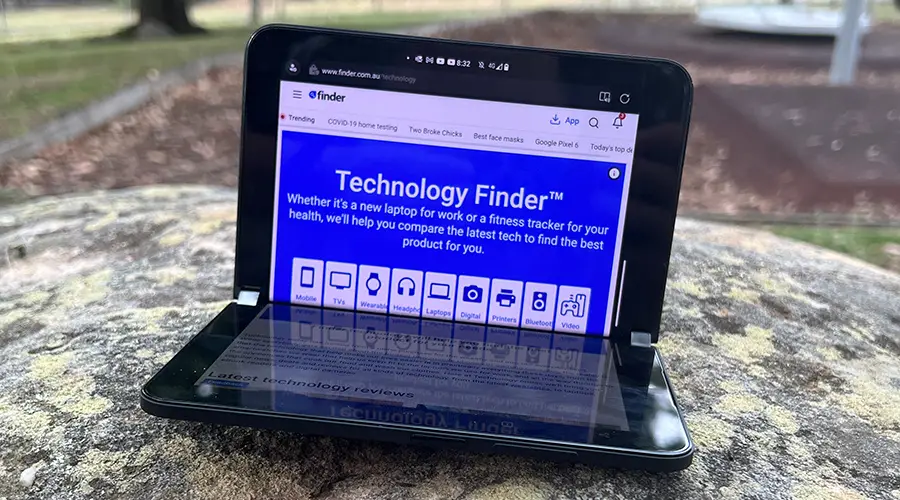
Alex Kidman/Finder
At 145.2x92.1x11.1mm the Surface Duo 2 is a seriously bulky boy and 1 that you will struggle to fit into a pocket with ease.
Unlocking is handled by a side-mounted fingerprint sensor in the usual dual power button configuration. In my tests it was reasonably accurate, with the typical issues of a smaller strike area for authentication intermittently rearing up.
One big differentiator here is that there's no true "external" display on the Surface Duo 2. Microsoft tries to get around this issue for notifications with what it calls the "glance bar", a tiny section of the side of the screen that illuminates when closed to show you the time and any notification icons you may have. It's kind of cute in a technology sense, but not all that practically useful. If you've got something you need to check, you're still going to have to flip the Surface Duo 2 open anyway.
Microsoft Surface Duo 2 review: Camera

Alex Kidman/Finder
The Surface Duo 2 pitches itself as a productivity device, but it's also very much a fiscally premium smartphone. And in the premium space, photography is king because it's 1 of those clear differentiators between the already capable mid-range and flagship phones.
The Surface Duo 2 really doesn't think that way. At the rear you get a 12MP f/1.7 wide camera, 12MP 2x optical f/2.4 telephoto and a 16MP f/2.2 ultrawide 110° sensor, while selfies are handled by the "front-facing" 12MP f/2.0 sensor located above the right-hand side display.
There are a couple of challenges for the Surface Duo 2 when taking photos, both at a physical level and in the context of the results you actually get.
If you have the Surface Duo 2 fully folded shut, the cameras are in the right space but there's no way to take photos. You can flip the displays around and swap to the left-hand screen to take shots, but then you're only using the 12MP selfie camera with no extra features.
What all of that means is in order to take photos, you have to fully unfold the Surface Duo 2 and frame it up in a similar style to tablet photography. It's all kinds of awkward. And while it's cute that the Surface Duo 2 will use the spare screen as a display area for the last photo, it doesn't make it any easier to actually take your shots. I mostly settled for shooting as though I was holding a Nintendo DS, but this was and is genuinely sub-optimal.
The Surface Duo 2 costs more than just about any other flagship handset, especially in its larger storage capacities. However, it does not in any way reflect that in terms of the photos you get from it. It's certainly adequate at capturing the world around you for the most part, but at this price point you should expect more. I hit several instances of slow focus and overexposure was also a constant concern in a way that you just wouldn't see out of, say, an iPhone 13 Pro Max or Google Pixel 6 Pro.
There is some flexibility in the arrangement of lenses to capture different views of a scene. You can push the 2x optical zoom up to 10x but it's not stellar either.
Here's a standard shot using the ultra-wide lens. It's not a great composition but the actual capture is fine:

Alex Kidman/Finder
It's still fine (but not exceptional) with the standard wide lens:

Alex Kidman/Finder
The 2x zoom is also acceptable, but again you can get 2x zoom on a very cheap phone these days:

Alex Kidman/Finder
Push it to 10x zoom and the lack of ability to use pixel binning or similar approaches rears up. It's present, but you probably don't want to rely on it for anything you'd care to show to people:

Alex Kidman/Finder
The core business market that Microsoft's targeting for the Surface Duo 2 might not care a whit about camera quality overall, because all they might need to do is capture a few executive photos or shots of Doris from finance's birthday cake or whatever. In a comparative sense, the Surface Duo 2 compares poorly. At this price point, you absolutely should get more than just "adequate".
Surface Duo 2 sample photos

Alex Kidman/Finder

Alex Kidman/Finder

Alex Kidman/Finder

Alex Kidman/Finder

Alex Kidman/Finder
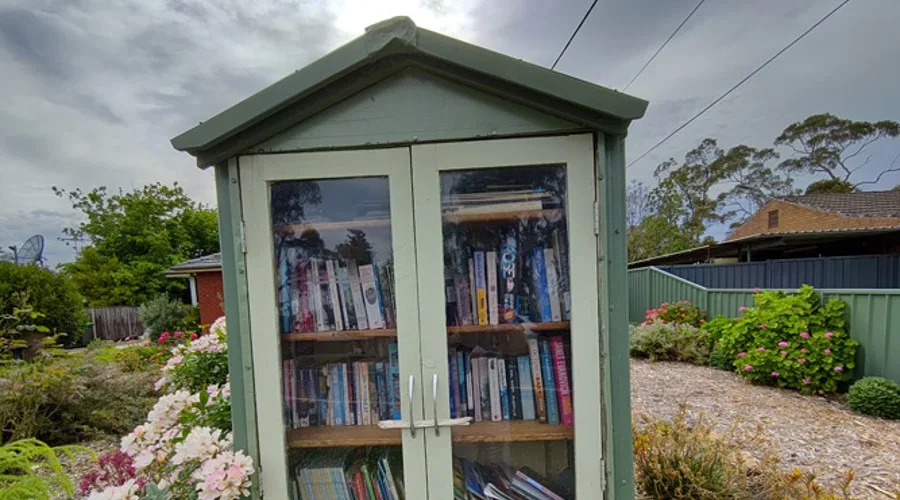
Alex Kidman/Finder
Performance: Snappy app performance, but dual screens can be confusing
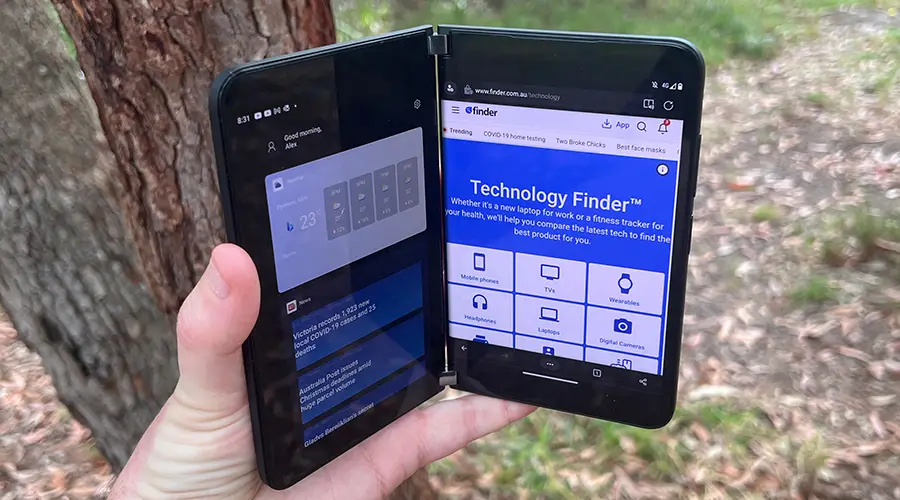
Alex Kidman/Finder
Just like the Surface Duo 2 itself, there are 2 sides to the performance story for Microsoft's newest smartphone.
First, there's the technical side where the Surface Duo 2 relies on a Snapdragon 888 with 8GB of RAM and 128GB, 256GB or 512GB of fixed storage. For an Android flagship, 8GB seems small, especially when the comparable Samsung Galaxy Z Flip 3 ships with 12GB on board. That's odd given Microsoft's insistence on the Surface Duo 2 being a good multi-tasking phone, because that's precisely where you need extra RAM for running additional software.
Here's how that stacks up comparing the Surface Duo 2 to other premium-priced flagship handsets using Geekbench 5's CPU test:
The Surface Duo 2 sits on on the lower side of Snapdragon 888 performance, but still with plenty of grunt to run multiple apps over its dual screens.
On the GPU side, it's a very similar story. Here's how the Surface Duo 2 compares using 3DMark's Wild Life benchmark:
At a benchmark level then, the Surface Duo 2 isn't the best performer, but like any flagship phone there's quite a lot of power to go around for running actual applications. I could wish for more, and especially more RAM, but it's substantial enough.
Then you get into how the actual dual-screen arrangement works, and this is where it can be very good, but can also be either odd or annoying.
In a lot of ways, using the Surface Duo 2 is just like using 2 phones at once. You can have separate apps running in each display for whatever purpose you like, whether that's straight-up business productivity, social media or entertainment options. Want to have Excel spreadsheets on the left and Zen Pinball on the right? Go right ahead.

Alex Kidman/Finder
Microsoft does leverage the fact that there are 2 screens with some applications, such as when you are browsing photos taken on the Surface Duo 2 and want to edit them. You're then switched to a dual-screen view with larger editing controls on the left and your picture on the right, which is smart usage.
The problem here is that not that many apps actually think that way. Outside of LG and Microsoft, nobody's really delved into dual-screen usage. Microsoft's own custom launcher that sits on top of Android 11 also takes some getting used to, especially if you are going into the phone's settings.
You can also set apps to run across both screens by dragging them upwards and then to the middle of the screen. This is a fiddly process. More often than not you may find that you're just swapping app screens, but it's also 1 with a very weird quirk in play.

Alex Kidman/Finder
Where foldables like the Galaxy Z Fold 3 or Mate Xs have a visible crease at the centre, the Surface Duo 2 has an actual air gap. You'd probably think that a screen-spanning app would just split at the sides, right?
That's not what it does. The Surface Duo 2 treats that middle area as though it was actual screen real estate, which means you lose content on web pages and some controls in applications. If you're watching a YouTube video for example and you go full screen, you not only lose the centre of your video, but also most of the pause button!
Depending on the app you're using, this could be seriously problematic. While there's technically an 8.4-inch display in the Surface Duo 2, I quickly reverted to using it instead as though it were 2 screens bolted together, because that gave me far less display grief.
Microsoft Surface Duo 2 review: Battery

Alex Kidman/Finder
The Surface Duo 2 packs a 4,449mAh battery behind its frame, ever so slightly more than Samsung packs into the Galaxy Z Fold 3. That was a phone with mediocre battery performance that often left me wanting. The Surface Duo 2's productivity promise means that most of the time you're probably going to run dual screens at 90Hz, further sapping the battery.
As such, my hopes weren't high when I threw Finder's standard battery test at it, streaming a full HD YouTube video for an hour at maximum brightness and moderate volume.
I've split the scores out between single screen usage and full spanned double screen, as there's a clear difference in usage across those 2 scenarios. Here's how the Surface Duo 2 compared:
The ideal here is to hit above 90% battery remaining after an hour because typically that shows a phone that can last at least a day before needing recharging. In single screen mode that's achievable, but not so much for dual screen.
That's not exactly surprising, because if anything that YouTube test is going light on the Surface Duo 2. A lot of the time when you would want to use it, you'd be drawing power not only for 2 screens, but for 2 different apps as well. In some ways that's paradoxically a good score for that much screen real estate.
The real question here is how that translates to real world usage, and here the story isn't so good. Over a week's testing with a mix of 4G and 5G network coverage, the Surface Duo 2 often struggled to last out a full day before requiring a recharge. There's no onboard wireless charging support so you'll need a USB-C charger handy to top it up when it starts to run out of power.

Alex Kidman/Finder
Should you buy the Microsoft Surface Duo 2?
- Buy it if you want and need a dual-screened productivity phone.
- Don't buy it if you want premium cameras, battery life or features like proper water resistance.
I absolutely adore Microsoft's ambition in making a handset like the Surface Duo 2. There's just so much "sameness" in the mobile phone space, and that's to be expected in such a mature device category. The Surface Duo 2 is different and it's hyper-targeted at a productivity market, which is why Microsoft's so strongly pitching it to its business customers first and foremost.
Does that translate to a phone that you should buy, or even ask your boss to buy for you as an essential work tool? Sadly, I'm not convinced that Microsoft has yet 100% cracked it there. There's some clever design and ideas here, but also a lot of limitations for the asking price of the Surface Duo 2 that you could overcome with any other phone.
If you want full screen foldable with water resistance and better cameras, the Galaxy Z Fold 3 is the obvious competitor, and with its S-Pen compatibility it's even got a suite of productivity approaches to recommend it. If you need a more complete camera solution, go for the iPhone 13 Pro Max or considerably more affordable Pixel 6 Pro.
Microsoft Surface Duo 2 pricing and availability
How we tested
The model tested was supplied by Microsoft for the purposes of review. The Surface Duo was tested over a 1-week period testing out regular phone functions, camera, battery life as well as dual-screen-specific features. The author has been testing and reviewing mobile phones for more than 2 decades, including most of Microsoft's prior handsets back when it offered Windows Mobile devices.
Specifications
Display
Camera
Physical Dimensions
Connectivity
Power, storage and battery
Device features
Images: Alex Kidman
More Finder reviews
- Apple HomePod 2nd Gen review: Yes, it’s better
- Creality Ender-3 S1 Pro Review: Plenty of creative potential, but you’ll need patience too
- Apple Mac Mini M2 Pro review: A tale of two computers
- Apple MacBook Pro M2 Max 16-inch review: Next-level power
- HTC Vive XR Elite: Is this the perfect mix of Flow and Pro?
