Microsoft Surface Go 2 review

Summary
Quick verdict: The updated Surface Go features improved battery life and a larger screen, but there's still only a small market for Microsoft's tinier Surface device.
- Battery life is very good
- LTE and Core m3 options
- Small size makes it ultraportable
- Keyboard isn't included
- Mediocre app performance
- Gets pricey with all the extras fast
The original Surface Go was a fascinating little device, with an accent on the little. Where Microsoft has made huge strides with its regular Surface devices, the Surface Go was a niche device for folks who wanted a more affordable and above all portable Surface.
It was hampered by its price point, smaller display and terribly ordinary app performance, but Microsoft is back for a second try with the inevitably named Microsoft Surface Go 2. It has improved performance somewhat and battery life massively, but it's still a device that struggles to justify its price point, despite appearing "cheap" on paper.
Design
Design
- 10.5-inch display
- Keyboard still isn't bundled

Performance
Performance
- Entry-level processor isn't a huge leap in performance terms
- Windows S provides security at the cost of flexibility
- LTE only available for core M3 buyers
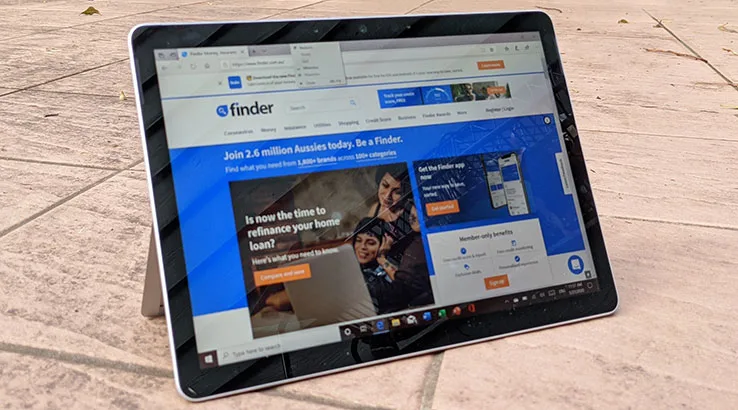
Battery life
Battery life
- Variable battery life, but it can be very good

Verdict
Verdict
- Nicely built, but still expensive

Should you buy it?
With the same essential design as the original Surface Go, a better display and better processors on offer, the Surface Go 2 might seem like an obvious recommendation. It's certainly well built, and that battery life is very good for such a small effective tablet/laptop hybrid.
However, to get an actually effective Surface Go 2, you've got to spend a fair amount. The base level model sells at $629, but you only get 4GB of RAM and 64GB of storage, which isn't likely to be enough. Bumping that up to the model I tested at 8GB RAM/128GB storage will run you $829, while the Core m3/LTE variant with 8GB/128GB will set you back $1,199.
However, you're then faced with just a tablet with no keyboard, and while it is touch capable, Windows remains a mouse-and-keyboard environment.
You've got to factor in at least $149 for an additional keyboard, or $199 if you want the nicer Alcantara variant. Want a Surface Pen to go with that? You're down another $139.95. Add another $299.95 for a Surface Dock if you need that, and you're heading into seriously expensive territory where you can get much more power for your buying dollar.
All of that leaves the Surface Go 2 in the same space as the original Surface Go. It's a well built machine that could be a good match for those who need absolute ultra-portability, but you'll be paying just a bit too much for that luxury.

