Nintendo Switch OLED review: Is a new screen actually enough?
Summary
Quick verdict: The Nintendo Switch OLED offers a gorgeous screen and premium-feeling handheld experience. But that doesn’t mean you should upgrade just yet.
- The big OLED screen is gorgeous
- The larger kickstand is great
- Internal speakers are excellent
- No battery upgrade
- Joy-Cons remain the same
- No docked performance changes
When the Nintendo Switch OLED was announced earlier this year, I was cynical to say the least.
The world was waiting for the Nintendo Switch Pro and what we got were incremental upgrades and a pretty screen. You can see a full comparison of the Switch consoles and their specs in our Switch vs Switch guide.
With zero change to the battery, Joy-Cons, GPU, resolution output and docked performance, it felt like a distraction. Like that time Malibu Stacy got a new hat in The Simpsons.
Having tried it now, I appreciate the subtle changes far more than I thought I would. But considering the Switch OLED is more expensive than an Xbox Series S, I still wish there was more going on under the hood.
Nintendo Switch OLED design

Image: Tegan Jones/Finder
The most obvious design change in the Nintendo Switch OLED is the 7-inch screen. For handheld gamers, this is a significant upgrade on the regular 6.2-inch Switch as well as the 5.5-inch Switch Lite.
The console itself is also bigger, which I was concerned about as a small-handed person. I've been lamenting the trend of larger devices (especially phones) over the last few years, and was worried the size of the Switch OLED would be uncomfortable.
Fortunately, this was not the case. I spent an embarrassing amount of hours playing the likes of Hades and Slay the Spire with zero issues.
The finish also feels more luxurious in the hand. There is an added layer of texture that simply feels lovely to hold. Comparatively, the original Switch feels far more plasticky and cheap in the hand – not to mention heavier, despite it being smaller.

Image: Tegan Jones/Finder
Another big change is the kickstand. This may seem like a superfluous detail – it's a piece of plastic that is comparatively unimportant compared to the shiny new screen.
But god it was needed.
The kickstand on the original Nintendo Switch (as well as the updated version) was a small flimsy thing that felt like it would snap if you looked at it the wrong way.
The Switch OLED offers a thicker, full-length stand that feels sturdy and secure. It's going to make commuting with it a lot easier once travel and heading into the office is normalised again.

Image: Tegan Jones/Finder
Other changes to the console include nicer buttons as well as improved speakers. This mostly means they're louder, but it made for a pleasant experience.

Image: Tegan Jones/Finder
I'm personally more of a headphones girl myself (and the headphone jack remains present), which is why I'm particularly stoked about Bluetooth headphones finally being compatible with the Switch. While this isn't exclusive to just the Switch OLED, I still appreciate the new feature as someone who is trying to eliminate as many cords as possible from my life.

Image: Tegan Jones/Finder
There have also been some subtle changes to the dock, besides it being black and white now.

Image: Tegan Jones/Finder
It has rounder edges than the original Switch and the rear panel can be taken off easily, making swapping cables around far easier.

Image: Tegan Jones/Finder

Image: Tegan Jones/Finder
Speaking of which, a LAN port has also been added, as opposed to having 3 USB ports. This is great, as is the ability to use your original Switch with this dock and vice versa.
My biggest design disappointment is the distinct lack of change to the Joy-Cons. Joy-Con issues and drift have been a pain point for the Switch for the last 4.5 years. This is where the input from the Joy-Cons will randomly move, even if you're not physically moving them.
It's a shame this hasn't been addressed at all and I hope we don't see these problems persist with the newer and more expensive console.
Performance
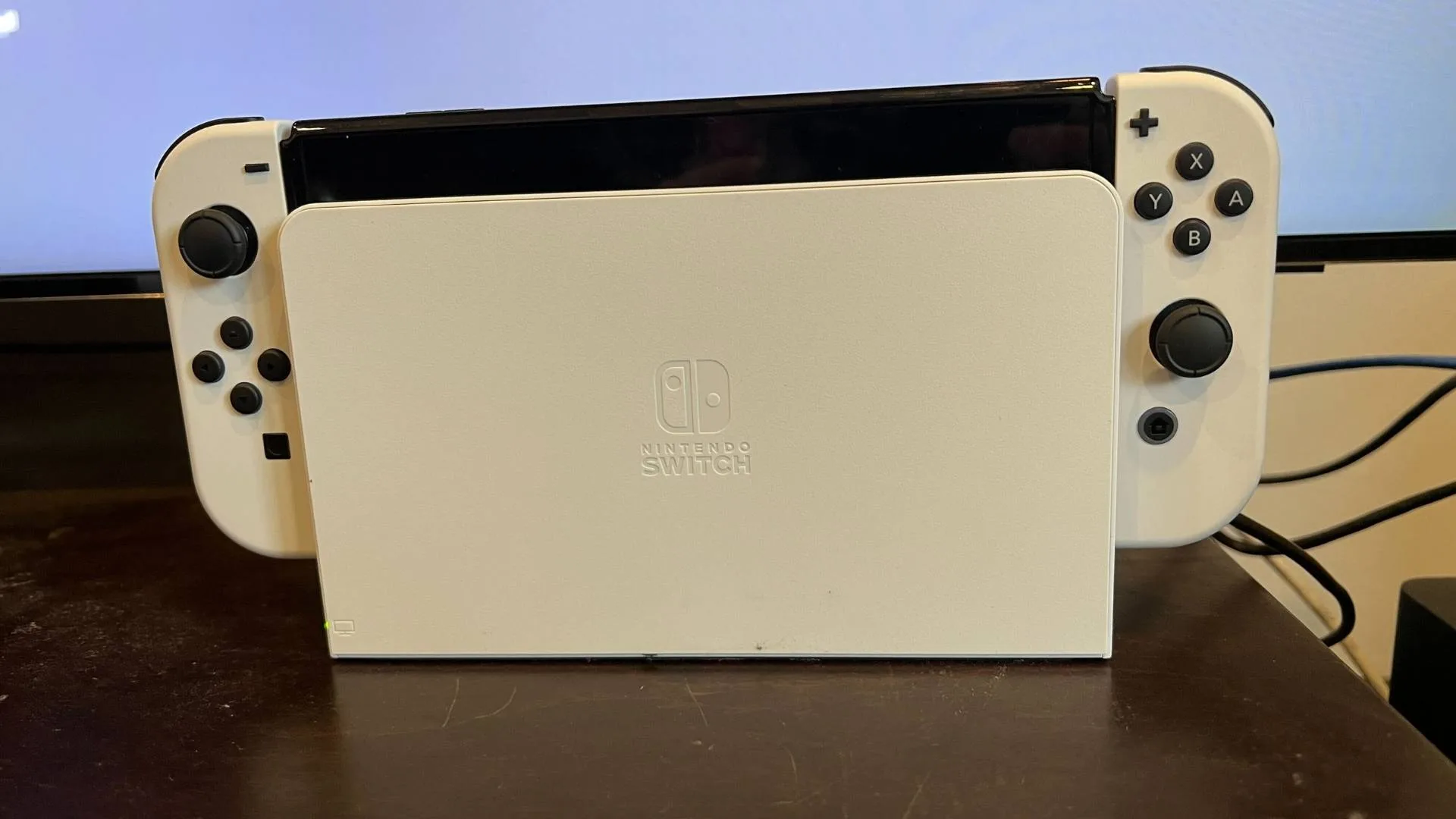
Image: Tegan Jones/Finder
In terms of performance, there's really only 1 thing we can focus on – the screen. This is because the vast majority of the internal specs haven't changed.
This means that response times and gameplay are the same, albeit on a much nicer screen.
To be fair, the Switch OLED has doubled the storage of the original, bringing it up to 64GB and allowing for 2TB of expandable storage via microSD. But that doesn't impact the performance.
Fortunately, there truly is a stark difference between the screens, especially when you look at them side-by-side.
I initially mocked the extra 0.8-inches of screen real estate. But it does make a difference. While the Switch OLED is by no means bezel-free, your eyes have a lot more to drink in here.

Image: Tegan Jones/Finder
I won't impact the gameplay of most titles, but it certainly makes the entire experience more enjoyable. And when it comes to titles such as Civilization VI where so much is squeezed into a small space, the extra display space makes a difference.
In addition to the extra screen real estate, the OLED renders the picture far more vibrant. The blacks are deep and rich and the colours absolutely pop in contrast.
This is particularly evident in a game like Hades that not only has fast-paced gameplay but stark contrasts between light and dark.
Comparatively, the display on the regular Switch is muted at best, washed out at worst.
It's even obvious on the home screen:

Image: Tegan Jones/Finder
It's worth noting that because we are talking about OLED here there is a chance of burn-in. While there probably isn't a huge risk without keeping the same image on the screen for a long time, it's still possible.
But it's avoidable. Don't leave it on static screens (home screen, a title screen or on pause) and avoid playing at max brightness all the time.
Nintendo also had this recommendation in the Switch OLED user manual:
"To minimize the risk of image retention or screen burn-in occurring on the OLED screen, do not turn off the system's default sleep mode settings and take care to not display the same image on the OLED screen for extended periods of time."
Usually we would also take this time to review the performance of a Switch OLED while docked. After all, outside of the Switch Lite, the allure of the console is largely its ability to be played both handheld and on your TV.

Image: Tegan Jones/Finder
However, you won't find anything new here. The Switch OLED has exactly the same performance as the upgraded Switch released in 2019. And this was one of my biggest complaints while speculating about the new version earlier this year.
While I will happily stand corrected on some of the arguments I made back then, this is not one of them, especially considering the price tag. It would have been great to see some improvements down in the guts.
But to be fair, this won't matter for everyone. Nintendo isn't exactly trying to rival the Xbox Series X or PlayStation 5 when it comes to 8K and HDMI 2.1 compatibility supremacy. It knows it's a more casual console, capping out at 1080p when docked.
In fact, as someone who reviews TVs as part of my job, I often turn to the Switch and test their upscaling capabilities. And I guess that won't be changing any time soon.
Nintendo Switch OLED battery life
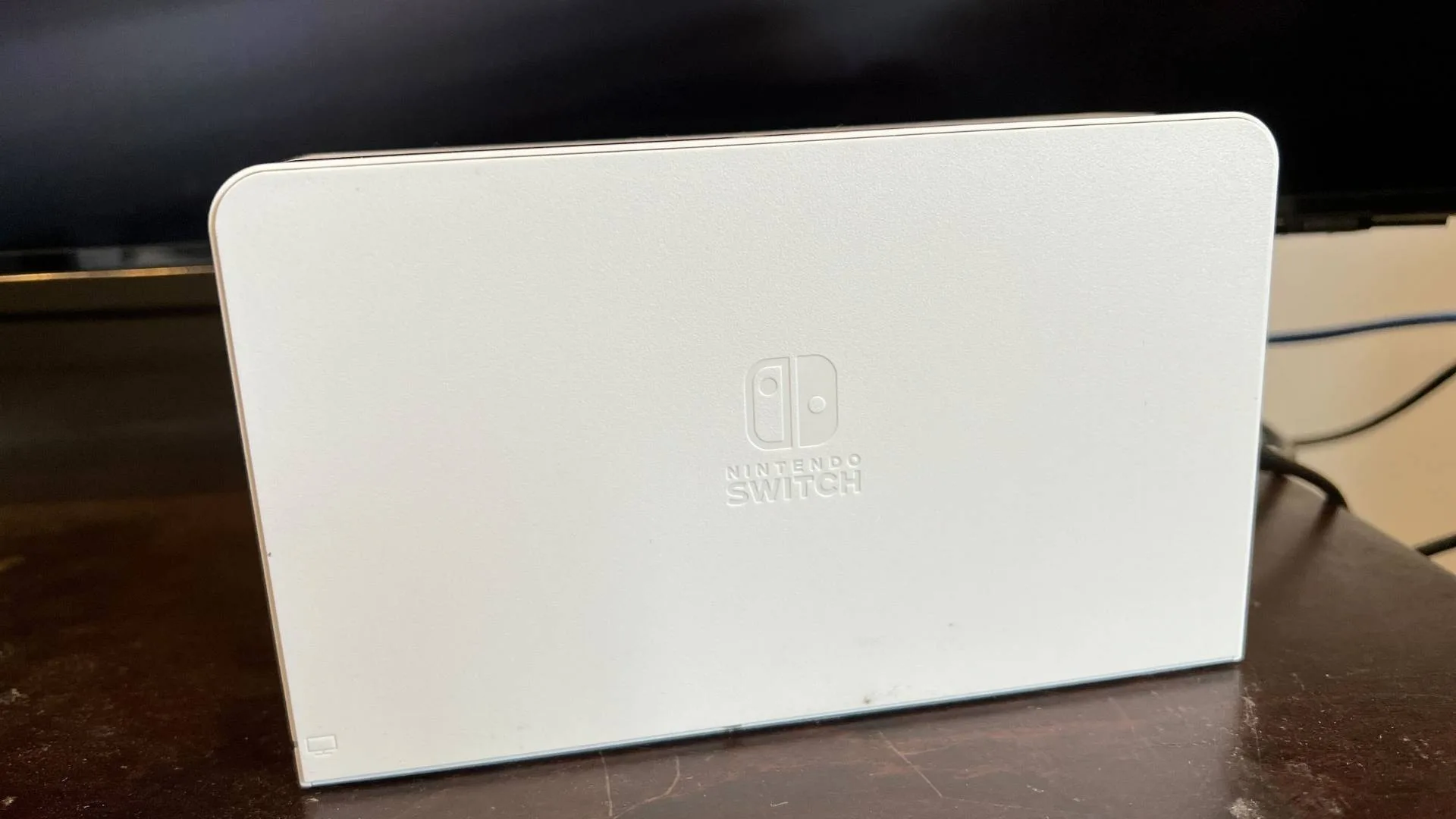
Image: Tegan Jones/Finder
My biggest bugbear with the Nintendo Switch OLED is battery life. Again, it hasn't changed.
To be fair, it has the same battery life as the 2019 Switch, as opposed to the original from early 2017.
This means you'll get anywhere between 4.5 and 9 hours of battery life, depending on the individual game and your settings.
I've found this to still be true of the Switch OLED. I've found it on roughly 50% battery at the end of an evening while playing for about 3 hours and having it paused while testing and taking photos.
So while the battery isn't bad, it would have been nice to see an upgrade here, particularly with the large OLED screen.
Should you buy the Nintendo Switch OLED?
If you're a first-time buyer, the Nintendo Switch OLED is probably the way to go. The screen, internal speakers, kickstand and feel of the console itself make for a great gaming experience. It certainly feels nicer to play on than the original Switch and it has breathed new life into my personal handheld enjoyment.
But if you already have a Switch, particularly the 2019 version, I would hold off on upgrading right now. The Switch is already an incredible and versatile console and there's not enough here to jump ship unless you're a god-tier Nintendo fan.
This is particularly true if you spend a lot of time playing it docked. You're going to get very little benefit from the upgrades.
If you are interested in upgrading and your current Switch still works just fine, consider waiting until it comes down in price, particularly with several sales events coming up towards the end of the year.
Speaking of which, here is the cheapest deal you can get on the Nintendo Switch OLED right now.
Pricing and availability
Price
The Nintendo Switch Console has an RRP of $539.95.Where to buy
How we tested
The Nintendo Switch OLED was tested extensively over a week-long period. It was used in both handheld and docked mode across a variety of titles, including Hades, Slay the Spire, Mario Kart 8, Civilization VI and Stardew Valley.
Specifications
Build
More Finder reviews
-
Ettitude Signature Sateen Sheet Set Review
13 Nov 2024 |
-
Emma sofa bed review: An excellent addition to your home – if you can afford it
11 Oct 2024 |
-
Philips Series 5000 2-in-1 Air Purifier and Dehumidifier review: A gentle touch
02 Nov 2022 |
-
Kobo Clara 2E: The ideal travelling companion
01 Nov 2022 |
-
Philips Series 2200 LatteGo Fully Automatic Espresso Machine review: Better than pods, I guess.
08 Sep 2022 |
Images: Tegan Jones

