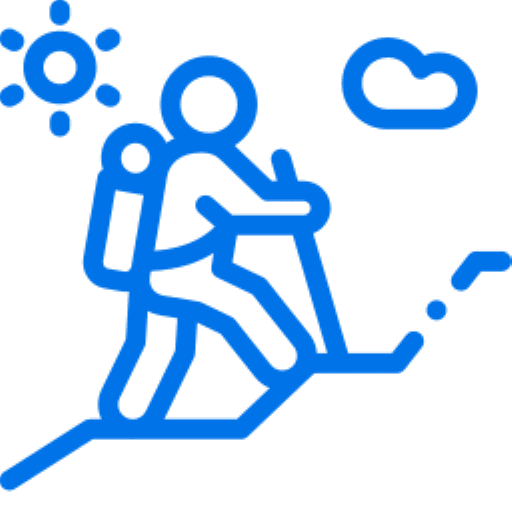Top Pick for
Overall 4K UHD gaming monitor

Top Pick for
Overall 4K UHD gaming monitor

Top Pick for
Budget 4K UHD gaming monitor

Top Pick for
Mid-range 4K UHD gaming monitor

Top Pick for
Best big-screen 4K UHD gaming monitor

Finder's team sifted through stacks of the world's most popular 4K gaming monitors to find the best picks for your gaming setup. We checked out the fine details of each model, such as in-depth specifications and customer reviews, to determine the most suitable options for each category.
Read more detail on our methodology below.

LG's 27GN950-B has almost everything anyone could want from a high-end gaming monitor, including a blistering refresh rate, fantastic responsiveness and remarkable colour accuracy. Also rated as our best overall gaming monitor, the 27GN950-B is the best 4K UHD gaming monitor on the market today.
The 27GN950-B has a sharp and colour-accurate IPS display, making it perfect for everything from content consumption to photo and video editing. It also boasts a 144Hz maximum refresh rate and quick 1ms response time for smooth competitive gaming. And to top it off, there's even FreeSync and G-Sync compatibility.
While 4K gaming at 144Hz might seem like a dream come true for many gamers, you'll need new, high-end hardware to reach that mind-boggling speed. Only those with RTX 20 series and Radeon RX 5700 (or more recent) graphics cards can run the display at 4K 144Hz.
Unfortunately for next-generation console gamers, you won't be able to take full advantage of 4K gaming at 120Hz on this monitor. Since there's no HDMI 2.1 port, you'll be limited to running at 4K 60Hz instead. If you really want to push your console to the limit, Gigabyte's M28U further down this list will support 4K 120Hz via HDMI 2.1.
The 27GN950-B is ridiculously popular, and that means it can be a little hard to find in stock at retailers. Luckily, more units are coming into stock all the time, and many stores are happy to take pre-orders for new arrivals, too.
LG's UltraGear 27GN950-B has earned plenty of praise, sporting a 4.4 out of 5 rating from more than 470 reviews on Google. Customers loved the monitor's high refresh rate and colour reproduction. Others also applauded its nifty sphere lighting. However, many users mentioned that the monitor's HDR capabilities were a little disappointing.

Asus makes some of the best hardware gamers can buy, and this TUF gaming monitor is no exception. With a super sharp, colour accurate display and support for variable refresh rate technology like FreeSync, the VG289Q is the best budget 4K UHD gaming monitor you can get your hands on.
Gaming on a budget doesn't mean sacrificing quality, especially since the panel on the VG289Q is impressively pretty. The IPS display boasts 100% coverage of the sRGB colour space and 90% of the DCI-P3 gamut, making it a fantastic option for gamers and creatives alike. It's not super bright, but it'll do the trick for most home environments.
It's common for gaming monitors to have thick borders, and Asus is usually one of the worst offenders. Luckily, that's not the case for the VG289Q, which notably has tiny bezels. Not only does that remove a distraction, but it also means it'll fit into a multi-monitor setup nicely. It's pretty aesthetically neutral, with Asus opting not to plaster the monitor with bold accents. The rear of the monitor is less subtle, but at least you won't be looking at that while you use it.
The VG289Q is by no means the snappiest monitor on the market, with its 5ms response time falling at the high end of the spectrum for gaming monitors (lower is better). It's also not the smoothest in existence, with a maximum 60Hz refresh rate. For a while, 4K monitors almost exclusively topped out at 60Hz, but now it's pretty easy to find 144Hz options. At least you won't have to worry about frame tearing or screen artifacting, as the VG289Q supports AMD's FreeSync variable refresh rate technology.
Despite its more affordable pricing, the VG289Q didn't disappoint customers. The monitor has a 4.6 out of 5 star rating from more than 1,300 reviews on Amazon, with many users commending it for the quality and accuracy of its IPS display. Several reviewers did note that the 60Hz refresh rate limitation could be a downside, though.

Gigabyte is well-known for its graphics cards and motherboards, but it's beginning to make waves in the monitor market, too. One of the company's latest monitors, the M28U, is jam-packed with features typically not seen on products at this price point. With super quick response times, a 144hz refresh rate and a KVM switch for productivity, it's the best mid-range 4K gaming monitor you can buy.
The M28U is built for gaming with phenomenal performance specifications right out of the box. It's quick, with a 1ms response time, and you'll be able to squeeze plenty of performance out of your GPU with a 144Hz refresh rate. You even get FreeSync Premium Pro, the highest tier of AMD's adaptive sync technology, so you don't have to fret about screen tearing.
Console gamers can make full use of their next-generation Xbox Series X and PS5 consoles on the M28U thanks to its 2x HDMI 2.1 ports. There aren't many monitors that support 4K gaming at 120Hz on consoles right now, so this is absolutely a good option for anyone who plays games on multiple platforms.
Gigabyte is heavily marketing the KVM switch functionality of the M28U, and it could be super useful for gamers who also work from home. By plugging your peripherals directly into the monitor, you can easily swap what device they connect to with the touch of a button. In practice, it means you could quickly switch from controlling a laptop to using your desktop without having to reconnect any devices.
There are a few downsides to the otherwise fantastic value display, including its 8-bit colour depth. That probably won't make too much of a difference if you're just gaming, but professionals with colour-sensitive workloads might want to look for something with a 10-bit panel. It's also not that bright, with a typical brightness of 300 nits.
At the time of writing, M28U had only just launched here in Australia. That means we don't have all that many customer reviews to look at just yet, so if you want to pick up this monitor, make sure you check to see if any ratings have popped up.

Asus has been a leader in the high-end gaming monitor market for a few years now, and its expertise shows with the XG27UQ. It's got almost everything gamers could want in a high-resolution monitor, with a high refresh rate, fast response times and a fantastic display. While it does come with a hefty price tag, that's expected from the best premium 4K UHD gaming monitor on the market.
The XG27UQ gives competitive gamers an edge without sacrificing visual quality, thanks to its responsive 27-inch IPS panel capable of pushing out 144 frames per second. The monitor also supports variable refresh rate technology like Nvidia's G-Sync, so you can enjoy each frame without experiencing tearing.
The panel on the XG27UQ is fantastic, too. With 99% coverage of the sRGB colour space, it's capable of displaying plenty of colour for almost any application. It's also got DisplayHDR 400 certification, meaning it's decently bright and capable of displaying HDR content. Still, Windows is notoriously bad at HDR playback, so that might not be useful for PC gamers.
The speedy panel has its limitations, though. That super-high 144Hz refresh rate is only possible thanks to Display Stream Compression, which won't work on older graphics cards. It also means that next-gen console gamers won't be able to squeeze the full 120Hz at 4K out of their Xboxes and PlayStations since the monitor doesn't have an HDMI 2.1 port.
The XG27UQ isn't the most visually appealing monitor of all time, either. It's got a distinctive aesthetic that screams "gamer", and it's got huge bezels that belong somewhere in the last decade.
The ROG Strix XG27UQ earned a commendable 4.2 out of 5 rating from more than 50 reviews on Google. Users were impressed with the monitor's image quality and colour accuracy while also praising its 144Hz refresh rate. Some users mentioned that the thick bezels made it challenging to use in a multi-monitor setup and said it takes up a heap of desk space.

The idea of gaming on a super-sharp big screen is pretty appealing, and Gigabyte has just the monitor for that. The FV43U, sold under the Aorus nameplate, is a big and bright display that can easily double as a TV and has super-fast response times for action-packed gaming. While it'll set you back a cool $1,699, this beast is the best big-screen 4K UHD gaming monitor.
No matter which platform you game on, the FV43U will let you make the most of your hardware. PC gamers can take advantage of the panel's support for DSC, allowing newer graphics cards to run the display at a cool 144Hz. Console gamers are in luck, too. Thanks to 2x HDMI 2.1 ports, Xbox Series X/S and PlayStation 5 users can run their consoles at their maximum settings of 4K at 120Hz.
The display on the FV43U is one of the best you'll find on a gaming monitor, let alone one this size. The QLED panel produces plenty of colours with 97% coverage of the DCI-P3 colour space and 99% of the AdobeRGB gamut. It's incredibly bright, too, hitting up to 1,000 nits of peak brightness to earn the DisplayHDR 1000 certification. On top of all of that, it's super snappy with a 1ms response time.
The FV43U is a phenomenal pick for gamers, but the 43-inch QLED display won't hold a candle to a high-end 4K TV for content consumption. Gigabyte wants the whopping monitor to double as a TV, with a remote included in the box, but how well you can do that will depend on how you want to use it. You miss out on smart TV functions like apps and casting, and you won't be able to enjoy high-end features like Dolby Vision or Atmos, either.
The FV43U will cost you a pretty penny, with a retail price of $1,699. That makes it more expensive than quite a few of the best TVs on the market, but to be fair, those TVs aren't going to make for the best gaming experience.
Gigabyte has only just launched the FV43U here in Australia and around the world, so there's not much in the way of online reviews just yet. Though, what is online seems to be pretty positive thus far (for example, Tom's Hardware review). If you want to pick up one of these behemoth displays, make sure you do a bit more research before pulling the trigger.

MSI has made curved displays for quite a few years now, and its MAG321CURV is one of the only 4K curved monitors specifically designed for gamers. It boasts a large, sharp display and sports a toned-down design, making it the best choice for gamers looking to buy a curved 4K UHD gaming monitor.
With the MAG321CURV, you get a 31.5-inch curved VA panel that'll work great for work, study and light gaming. It's a pretty accurate display, with 103% coverage of the sRGB colour space, and can output 1.07 billion colours. It's not going to be suitable for every gamer, though, especially if you're looking for a monitor with performance features.
MSI's only 4K gaming monitor sports a more streamlined design than we've seen on many of the company's past monitors. It's got a black exterior with a bit of RGB lighting on the back, but there's nothing on the front that gives away that it's a gaming monitor. The stand is a little bulky, but that's typical of most monitors designed with gaming in mind.
Unfortunately, despite its gaming-inspired design, the MAG321CURV lacks many features that make a gaming monitor fit for purpose. Its refresh rate is just 60Hz, and it has a pretty lacklustre 4ms response time too. There's also no adaptive sync support listed so you might experience some frame tearing.
Unless you really want a curved monitor, you will probably be better served by any of the other displays on this list.
Users seem to love the MAG321CURV, with the only curved monitor on this list boasting a 4.7 out of 5 rating from more than 100 reviews on Google. Many users praised the monitor for its image quality, while others were also blown away by its overall sturdiness and build quality. However, some buyers were disappointed by the sub-par viewing angles thanks to the monitor's VA panel and its 60Hz refresh rate.
We did tons of research on the best 4K UHD gaming monitors currently available in Australia, looking at everything from models made for consoles to ones built for designers and artists. We checked out more than 80 products from the brands listed below to finalise this list:
We checked out the key details of these monitors to bring us to a decision on which to choose in each category. We looked into monitor design, screen type, resolution, response time, refresh rate, variable refresh rate technology, brightness, colour accuracy and value for money.
After thoroughly researching each device and reading plenty of customer reviews (as of June 2021), we wound up with our picks for the 6 best 4K UHD gaming monitors for anyone looking to enjoy some of the sharpest graphics.