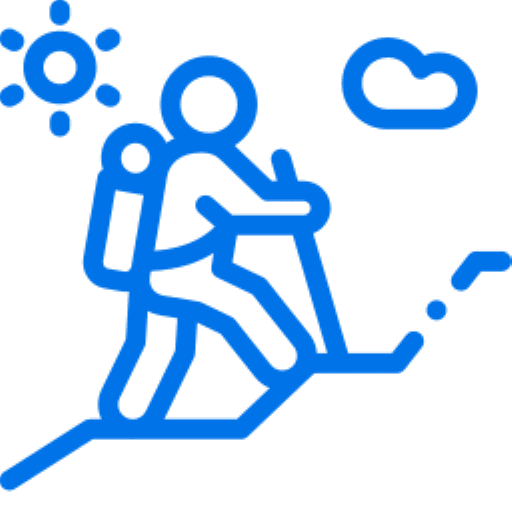Top Pick for
Overall student laptop


Top Pick for
Overall student laptop

Top Pick for
Cheap student laptop

Top Pick for
Battery life

Top Pick for
Gaming

When picking the perfect laptop for a student, there are a few important things to consider. First off, the laptop should have enough memory and a strong processor to handle multiple tasks smoothly. This makes it great for multitasking and doing academic research. Another important factor is battery life since students often need to use their laptops for long periods without an outlet nearby.
You also want to ensure the laptop is compatible with the software and tools needed for the student's field of study. And don't forget about the laptop's longevity, including how well it can handle future technological updates and advancements.
Of course, price is a big deal too. It's good to compare different models in the same price range to ensure you get the best bang for your buck.
Our team has done the research on various models, including ones from Apple, Lenovo, HP, and others, with all these factors in mind. We've looked at customer reviews, ratings, and key features to provide a comprehensive guide to finding the best laptop for students.
Read more detail on our methodology below.

The Apple MacBook Air 15-inch with M2 Chip 2023 is our top choice for students needing a reliable, potent, and long-lasting laptop.
With an 8-core CPU and 10-core GPU under the hood, it can efficiently manage even the most challenging tasks, whether data crunching for a research project or designing an intricate video timeline for a class presentation. Its 16-core Neural Engine is a game-changer for machine learning tasks and an ideal companion for data science or AI students. With 8GB of unified memory, every operation is swift and seamless. Plus, its ability to power through up to 18 hours of usage is a lifesaver during intense study conditions.
The 15.3-inch Liquid Retina display also exudes vibrant colours and astonishing detail, bringing graphics and videos to life. The 1080p FaceTime HD camera and three-microphone array ensure crystal-clear online classes and group project chats. On top of that, macOS Ventura enhances productivity with innovative collaboration tools.
However, its fanless design, although silent, might lead to overheating during extended, high-intensity tasks. Additionally, the lack of ports such as an HDMI or SD Card Reader could hinder some students who require more versatility and are frequently engaged in presentations or photography.

The Acer Aspire 5 shines as the best budget student laptop, packed with powerful features that can take your productivity and studies to the next level. It comes with an 11th-gen Intel i3 dual-core processor with a base frequency of 3 GHz and turbo boost up to 4.1 GHz for instant responsiveness.
Rounding out the specs is a 128GB NVMe SSD and 4GB of DDR4 RAM. This is more than enough power for multitasking with educational apps. In particular, the lightning-quick SSD ensures a super-fast boot-up and easy file access.
The Aspire 5 sports a vibrant 15.6-inch Full HD display, presenting sharp details and crisp colours with an impressive 82.58% screen-to-body ratio. The narrow bezels and energy-efficient LED backlight add to the aesthetic and functional appeal.
When it comes to connectivity, the Acer Aspire 5 doesn't skimp out despite its slim dimensions. It offers a range of ports, including 1 USB 3.2 Type-C, 2 USB 3.2 Gen 1, USB 2.0 and HDMI 2.0 with HDCP support and an Ethernet (RJ-45) port.
Nevertheless, there are a couple of areas where the Acer Aspire 5 may fall a bit short. First, the machine's USB 3.2 Type-C port does not support video output, which might limit your option if you plan to connect it to a secondary display via this port. Second, it isn't the best for heavy-duty gaming and video editing, as it only comes with integrated graphics. However, this laptop's performance is more than satisfactory for regular day-to-day usage.

We picked the Lenovo IdeaPad Slim 3 as the best option for high school students. With a 15.6" WUXGA display, this laptop offers a crystal clear view for studying, creating presentations, or enjoying multimedia content. The integrated Intel® Iris® Xe Graphics further ensure a smooth visual experience. Powered by the Intel® Core™ i5-1235U 10 Core Processor, which clocks speeds between 3.3 and 4.4GHz, the IdeaPad Slim 3 delivers top-notch performance for all your academic needs.
Storage won't be an issue either since the laptop has 512GB SSD and 8GB RAM, offering ample space for all your projects, assignments, and documents. It runs on the latest Windows 11 home OS, a user-friendly platform that supports a wide range of software applications.
The laptop houses 1 HDMI port, 2 USB 3.2 ports, 1 USB-C port, and a 4-in-1 card reader. It also has a webcam, ideal for online classes or group study sessions. The latest Bluetooth v5.1 and Wi-Fi 6E (802.11ax) allow for fast and reliable connections with other devices and the internet.
However, while the IdeaPad Slim 3 is packed with great features, it might be too basic for some. If you're a student who needs advanced graphics for tasks like 3D modelling or high-end gaming, you might find this laptop falls short. Moreover, despite the ample connectivity options, the lack of a Thunderbolt port might disappoint some users seeking ultra-fast data transfer speeds.

The MSI Cyborg 15 is our pick for engineering students. Powered by a 13th Gen Intel i7 Raptor Lake i7-13620H 10-core processor, this laptop ensures smooth multitasking and provides ample speed for those resource-intensive software applications you'll use in your studies. Its 15.6" FHD (1920*1080) 144Hz IPS display offers crisp visuals and smooth transitions, ideal for creating detailed engineering designs or simply enjoying a movie after a long day.
Plus, the laptop has 512GB SSD M.2 Storage, providing fast system boot-ups and plenty of space to store all your important files and projects. With the NVidia GeForce RTX 4060 Graphics and GDDR6 8GB, you can run 3D modeling software seamlessly or enjoy some gaming downtime.
Its 16GB DDR5 RAM is more than sufficient for multitasking and running memory-hungry applications, and the array of ports, including HDMI, USB-A 3.2, and USB-C 3.2, provides ample connectivity options. The highlighted WASD keys on the translucent material and the Cooler Boost Technology are just cherries on top.
However, it's important to note that all these high-end features come at a price. The MSI Cyborg 15 is definitely on the expensive side. And because the laptop is packed with powerful components, it does mean that it can get quite heavy, which could be a downside if you're planning to tote it around campus daily.

When it comes to the perfect laptop for university students, the Apple MacBook Pro with the M3 Chip 2023 model is our pick.
Its 8-core CPU and 10-core GPU ensure that daily tasks and professional projects are efficiently accomplished. This laptop is a powerhouse for tasks like video editing in 4K and your best partner for simple browsing activities. The 14.2-inch Liquid Retina XDR display delivers HDR content with up to 1,000 nits of sustained brightness, making it a visual treat. With 8GB of unified memory and 1TB of super-fast SSD storage, it ensures speed in app launches and file openings, resulting in a seamless user experience.
However, it's worth noting that the MacBook Pro with M3 Chip doesn't come cheap. It's a significant investment, which may be a deterrent for students on a tight budget. Additionally, beginners may find its advanced capabilities a bit overwhelming to navigate. But once on board, the MacBook Pro proves it's worth every penny and every minute spent learning to navigate its features.

The Apple MacBook Air 15-inch with M2 Chip 2023 is an excellent option for students who need a reliable laptop with unbeatable battery life. The device boasts up to 18 hours of battery life, enabling students to work, study, and play all day without worrying about finding the next power outlet.
This MacBook Air model comes with an 8-core CPU and 10-core GPU, along with a 16-core Neural Engine, making it incredibly powerful for complex tasks and advanced machine learning work.
The laptop's fanless design ensures silent operation, perfect for library study sessions or late-night work in the dorm. The 15.3-inch Liquid Retina display, offering 500 nits of brightness and P3 wide colour, provides vibrant images and incredible detail, making both study materials and Netflix marathons a visual pleasure. The macOS Ventura also works seamlessly with your iPhone and iPad, thus enhancing productivity, sharing, and collaboration.
But for those who treasure port diversity, the MacBook Air only has a MagSafe 3 port, two Thunderbolt ports, and a headphone jack, which may limit your connectivity options. Also, while the 8GB of unified memory is generally sufficient for most tasks, an upgrade option would have been appreciated for those who work on memory-heavy applications.

The Acer Swift 3 stands out as one of the best ultra-thin laptops designed for students. This machine is driven by an AMD Ryzen 7 4700U Octa-Core Mobile Processor and promises excellent performance and speed. Its 8GB LPDDR4 Memory and 512GB PCIe NVMe SSD improve its computing capabilities, ensuring seamless multitasking and ample storage for all your academic needs.
The display is a remarkable 14" Full HD Widescreen IPS LED-backlit display, offering a resolution of 1920 x 1080. This, coupled with a 16:9 aspect ratio, guarantees stunning visuals and vibrant colours for an immersive viewing experience.
The laptop also has Intel wireless Wi-Fi 6 AX200 802.11ax, ensuring fast and uninterrupted internet connectivity. Additional features include an HD webcam (1280 x 720), a backlit keyboard for comfortable low-light usage, and a fingerprint reader for enhanced security.
On the connectivity front, it comes with a USB Type-C port, a USB 3.2 Gen 1 port, a USB 2.0 port, and an HDMI port. All these specifications are packaged into a slim 0.63" device that weighs just 2.65 pounds.
With up to 11.5 hours, heavy-duty users might find the laptop slightly lacking. The build quality, though sturdy, also doesn't feel as premium as some of its counterparts.

For gaming, we also recommend the MSI Cyborg 15 for students. Its 15.6" FHD 144Hz IPS Display delivers crystal-clear graphics and smooth gameplay, while the 13th Gen Intel i7 Raptor Lake i7-13620H 10-core processor ensures unrivalled performance. With 512GB of SSD M.2 storage and 16GB of DDR5 RAM, you'll experience lightning-fast load times and seamless multitasking abilities.
The NVidia GeForce RTX 4060 graphics card, complete with a hefty 8GB of GDDR6, ensures that all your games run smoothly and look stunning. Connectivity is never a problem with an array of ports, including HDMI, USB-A 3.2, and USB-C 3.2. The translucent material with highlighted WASD keys gives it a stylish, gaming-centric design, while the Cooler Boost technology keeps the machine cool under pressure. The MSI Center, with its exclusive gaming mode, takes your gaming experience to another level.
However, this is a little bulky, which might make it less portable for on-the-go students. Also, despite its Cooler Boost technology, it can still get hot when working hard. However, these minor concerns do not detract from this laptop's overall stellar performance and reliability.

The Apple MacBook Air 15-inch with M2 Chip 2023 is also a compelling choice for students, offering a blend of performance, portability, and battery life that's hard to beat.
Driven by the M2 chip, the MacBook Air handles complex tasks with an 8-core CPU and 10-core GPU, while the 16-core Neural Engine is primed for advanced machine learning tasks. The 8GB of unified memory ensures fluidity in everything you do, making this laptop perfect for multitasking.
With up to 18 hours of battery life, it can power through a busy school day without needing a charge. The 15.3-inch Liquid Retina display, offering vibrant images and incredible detail, is perfect for studying, designing, or simply binge-watching your favourite shows. Coupled with the fanless design, you can enjoy your work or studies in peaceful silence. The backlit Magic Keyboard and Touch ID offer ease of use and secure unlock and payments - a must-have for any student on the go.
While the MacBook Air is impressive in many respects, the 8GB of unified memory might be limiting for some power users, especially those into heavy video editing or gaming. Moreover, though the fanless design makes for silent operation, it might cause the device to heat up under heavy loads.
 Phonebot
Phonebot
Up to 45% off refurbished tech at Phonebot
Save up to 45% on selected smartphones, tablets, laptops and wearable tech from Apple, Samsung, Google Pixel, Motorola and more at Phonebot. Limited time offer and while stocks last. T&Cs, exclusions apply.
 HP
HP
Up to 40% off HP laptops, desktops, and more
Don't miss out on savings of up to 40% on laptops, desktops, accessories, and more at HP. Enjoy discounts across the Pavilion, Envy, and OMEN lineups, covering everything from professional workstations to high-end gaming rigs and home office accessories. T&Cs apply.
 Dell
Dell
13% off your orders at Dell with code: XPSAWAU13
Ends
Get 13% off at Dell when you use the code XPSAWAU13 at checkout. Save on high-performance Alienware laptops and desktops, XPS notebooks and desktops, and Dell Plus desktops. Offer is non-stackable and valid on eligible products only. T&Cs apply.
 Dell
Dell
5% off your orders at Dell with code: DELLAU5%
Ends
Get 5% off at Dell when you use the code DELLAU5% at checkout. Enjoy savings across a wide range of products, including Inspiron and XPS laptops and desktops, Alienware systems, G Series devices, and Dell or Alienware monitors. Offer applies to eligible items only and cannot be combined with other discounts. T&Cs apply.
 Lenovo
Lenovo
Up to 48% off: Lenovo Yoga and Ideapad Sale
Get up to 48% off Lenovo Yoga and IdeaPad laptops. Choose from flexible 2-in-1s to everyday notebooks. Shop now before stocks run out! T&Cs apply.
 Amazon
Amazon
Up to 88% off: Today's Deals
Save up to 88% on selected toys, books, appliances, beauty, health, laptops and more at Amazon. Hurry, while stocks last. T&Cs apply.
 The Good Guys
The Good Guys
Extra 49% off clearance sale
Get extra savings on clearance items including kitchen and cooking appliances, phones, tablets, computers, and more. While stocks last. T&Cs apply.
 The Good Guys
The Good Guys
Laptop deals: as low as $1124 on Acer, ASUS, Lenovo and more
Shop the best clearance bargains on end-of-line laptops and tablets in Australia at The Good Guys. T&Cs apply.
 HP
HP
Up to 45% off refurbished laptops and desktops
Shop for refurbished laptops and desktops and enjoy up to 45% discount at Hewlett-Packard. T&Cs apply.
 Austin Computers
Austin Computers
Up to $649 off notebook
Hurry before stocks run out. T&Cs apply.
 Temu
Temu
Up to 22% off computer components
Upgrade your PC and take your gaming, productivity, and creativity to the next level with these amazing deals on computer components at Temu. T&Cs apply.
 Austin Computers
Austin Computers
Up to $649 off laptop + FREE shipping
Shop laptop at Austin Computers and grab big savings. Hurry before they're gone. T&Cs apply.
 Austin Computers
Austin Computers
Up to $500 off gaming + FREE shipping
Enjoy huge savings on gaming PC at Austin Computers. Hurry before they're gone. T&Cs apply.
 Dell
Dell
Inspiron laptops as low as $598.40
Get the Dell Inspiron laptops for as low as $598.40. Hurry while stocks last. T&Cs apply.
 Lenovo
Lenovo
$10 joining bonus + 3% back in rewards for Lenovo Education
Join Lenovo Education to receive a $10 bonus and earn 3% back in MyLenovo Rewards on every purchase. Students and educators also enjoy exclusive discounts on laptops, accessories, and more through the Lenovo Education Store. Sign up today to start saving and earning rewards on your tech essentials. T&Cs apply.
 Dell
Dell
Dell Ultrawide computer monitors from $599.50
Shop ultrawide computer monitors from Dell starting from $599.50. While stocks last. T&Cs apply.
 Dell
Dell
Dell XPS laptops from $1,947
Shop and get Dell XPS laptops from $1,947 while stocks last. T&Cs apply.
 Lenovo
Lenovo
Up to 33% off Lenovo Legion & gaming PCs
Save up to 33% off Lenovo Legion and gaming PCs. Enjoy discounts on Legion lineup including desktop towers, laptops, and accessories. Valid for a limited time only. T&Cs apply.
 Temu
Temu
Up to 37% off computer components
Complete your computer set up and save big when you shop at Temu. Hurry while stocks last. T&Cs apply.
 Dell
Dell
Certified refurbished Dell laptops starting at $519
Save while you spend on certified refurbished laptops and tablets with warranty same as new at Dell. While stocks last. T&Cs apply.
 Dell
Dell
Dell G Series gaming laptops from $1,298
Get a G Series gaming laptop starting from $1,298 at Dell. While stocks last. T&Cs apply.
 Logitech
Logitech
Computer accessories from just $19.95
Get mice and keyboards from just $19.95. While stocks last. T&Cs apply.
We considered laptops and Chromebooks from the following brands and eliminated any products that aren't widely available across Australia:
We then considered our own testing experience, comparing the design, technical specifications and value for money for each category. We prioritised the laptop's battery life, software compatibility, and screen size. We ended up with what we believe are the 9 best laptops for students in Australia.