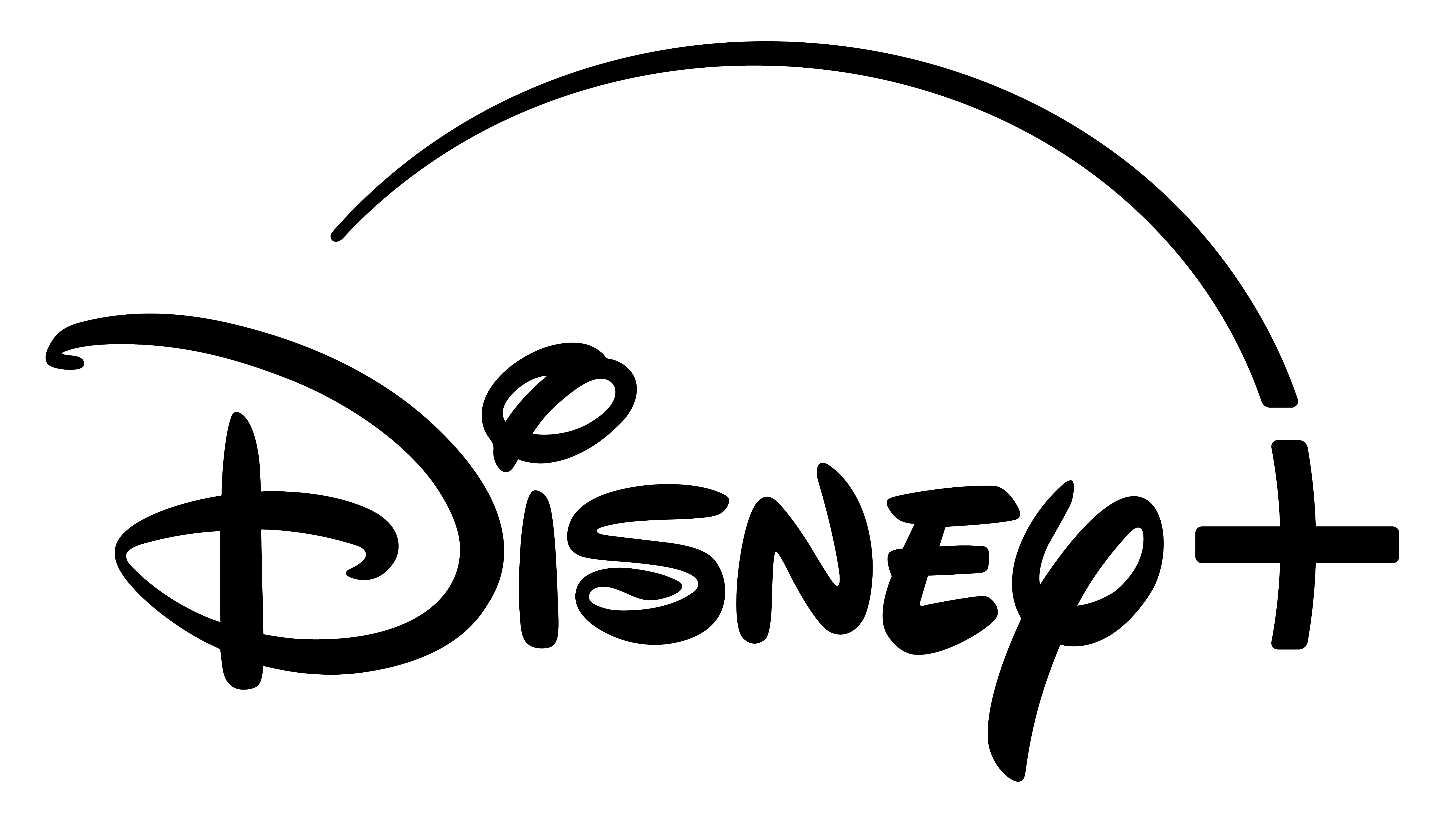
- Home to long-running, popular series
- Popular franchise shows - Marvel, Star Wars, Doctor Who
- Get 12 months for the price of 10 with annual plans
Tried Disney Plus yet or simply gotten a new device? The online platform has a lot going for it. The list includes a generous library of content and exclusives, a user-friendly interface and baby Yoda. Disney Plus is also affordable at only $15.99 a month.
Of course, you can access Disney Plus via internet browsers on PCs or Macs, but there are plenty more ways to watch. Here's the complete list to get you started. We've got you covered on
Chromecast is affordable and user-friendly. It's a fine choice for plenty of users who don't have a smart TV but still want to enjoy content on the big screen.
All you need to do is have your device up and running by connecting it to your TV, then cast content from Disney Plus to the TV using your smartphone as a remote.
If you're having trouble getting Disney Plus onto your Chromecast, double check that both devices are connected to the same Wi-Fi network.
The Amazon Fire TV Stick is compatible with Disney Plus and is similar to Chromecast, allowing users to wirelessly stream content from mobile devices to your TV. However, it also lets you install apps like Disney Plus so you can watch without your mobile device.
Type Disney Plus into the search bar on your Fire TV Stick home screen, install it and log in with your Disney Plus credentials. Here's more information on how to watch Disney Plus on the big screen without a smart TV.
| Response | Female | Male |
|---|---|---|
| Disney+ | 27.59% | 25.97% |
If you have a fourth or fifth generation Apple TV, you can download and install the Disney Plus app directly to the device and stream Disney Plus on the big screen. Simply download the app and login. You'll receive a pop up on your screen with either a QR code or webpage to go to and login.
If you have an older model, you can use AirPlay to watch Disney Plus on TV.
Disney Plus is available on Foxtel iQ boxes. As long as you have a Foxtel iQ3, 4 or 5, you're good to go. Press the Home button on your remote, scroll to the apps menu, locate Disney Plus and press Select. Then, sign in with your credentials.
To enjoy Disney Plus content with an Xbox, you will need to download the app from the Microsoft Store and install it.
You can subscribe to Disney Plus directly from your console, but you might save yourself some time if you already have an account set up.
Keen to watch Disney Plus with a PlayStation? Download the Disney Plus app from the PlayStation Store to get started. You might have to search for it if you don't immediately see it in the apps section.
The new streaming service works on compatible Sony smart TVs with Android TV. The Disney Plus Android app can be installed from Google Play or Sony Select.
If you have a Samsung smart TV from 2016 to the current line-up, you should be able to install the Disney Plus app with minimal hassle and start enjoying movies and shows in minutes. Some models come with the app pre-installed. Alternatively, download the app from the Samsung app store to get started.
To watch Disney Plus on supported LG smart TV models (from 2016 onwards), you simply need to download and install the Disney Plus app from the LG Content Store.
If you have a compatible Panasonic TV, you'll find the Disney Plus app in the Apps menu. Press the Home button on your remote to see available apps, select Disney Plus and log in with your credentials.
Telstra have discontinued the Telstra TV.
Fetch users can also use their set-top-box to stream Disney Plus. Go to Menu, then Apps, select All and find Disney Plus. Log in and start watching.